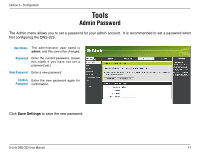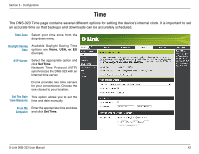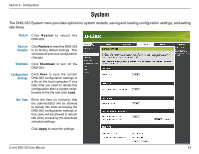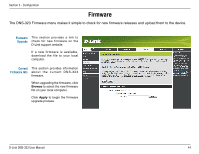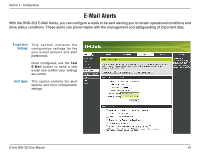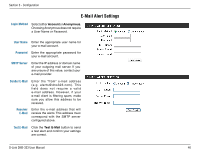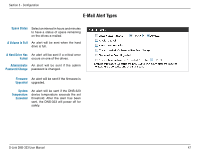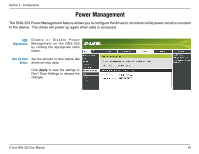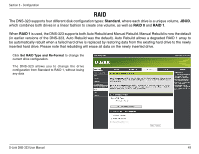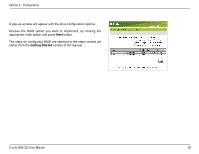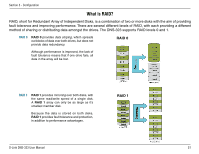D-Link DNS-323 Product Manual - Page 46
E-Mail Alert Settings - d link ip address
 |
UPC - 790069296260
View all D-Link DNS-323 manuals
Add to My Manuals
Save this manual to your list of manuals |
Page 46 highlights
Section 3 - Configuration E-Mail Alert Settings Login Method Select either Account or Anonymous. Choosing Anonymous does not require a User Name or Password. User Name Enter the appropriate user name for your e-mail account. Password Enter the appropriate password for your e-mail account. SMTP Server Enter the IP address or domain name of your outgoing mail server. If you are unsure of this value, contact your e-mail provider. Sender E-Mail Enter the "from" e-mail address (e.g. [email protected]). This field does not require a valid e-mail address. However, if your e-mail client is filtering spam, make sure you allow this address to be received. Receiver E-Mail Enter the e-mail address that will receive the alerts. This address must correspond with the SMTP server configured above. Test E-Mail Click the Test E-Mail button to send a test alert and confirm your settings are correct. D-Link DNS-323 User Manual 46