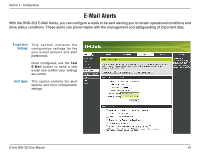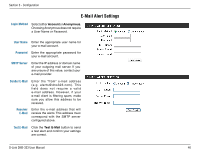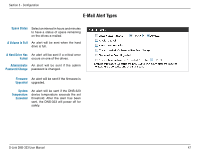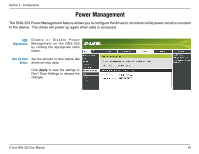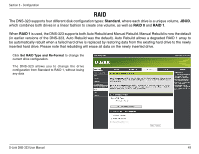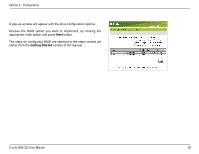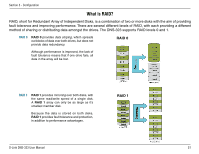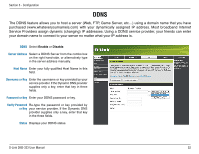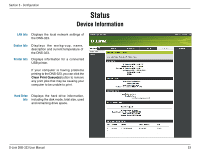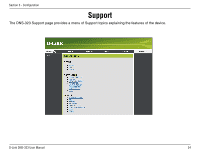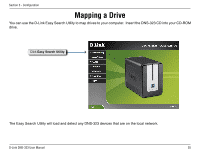D-Link DNS-323 Product Manual - Page 50
earlier from
 |
UPC - 790069296260
View all D-Link DNS-323 manuals
Add to My Manuals
Save this manual to your list of manuals |
Page 50 highlights
Section 3 - Configuration A pop-up window will appear with the drive configuration options. Choose the RAID option you want to implement, by clicking the appropriate radio button and press Next button. The steps for configuring RAID are identical to the steps carried out earlier from the Getting Started section of the manual. D-Link DNS-323 User Manual 50
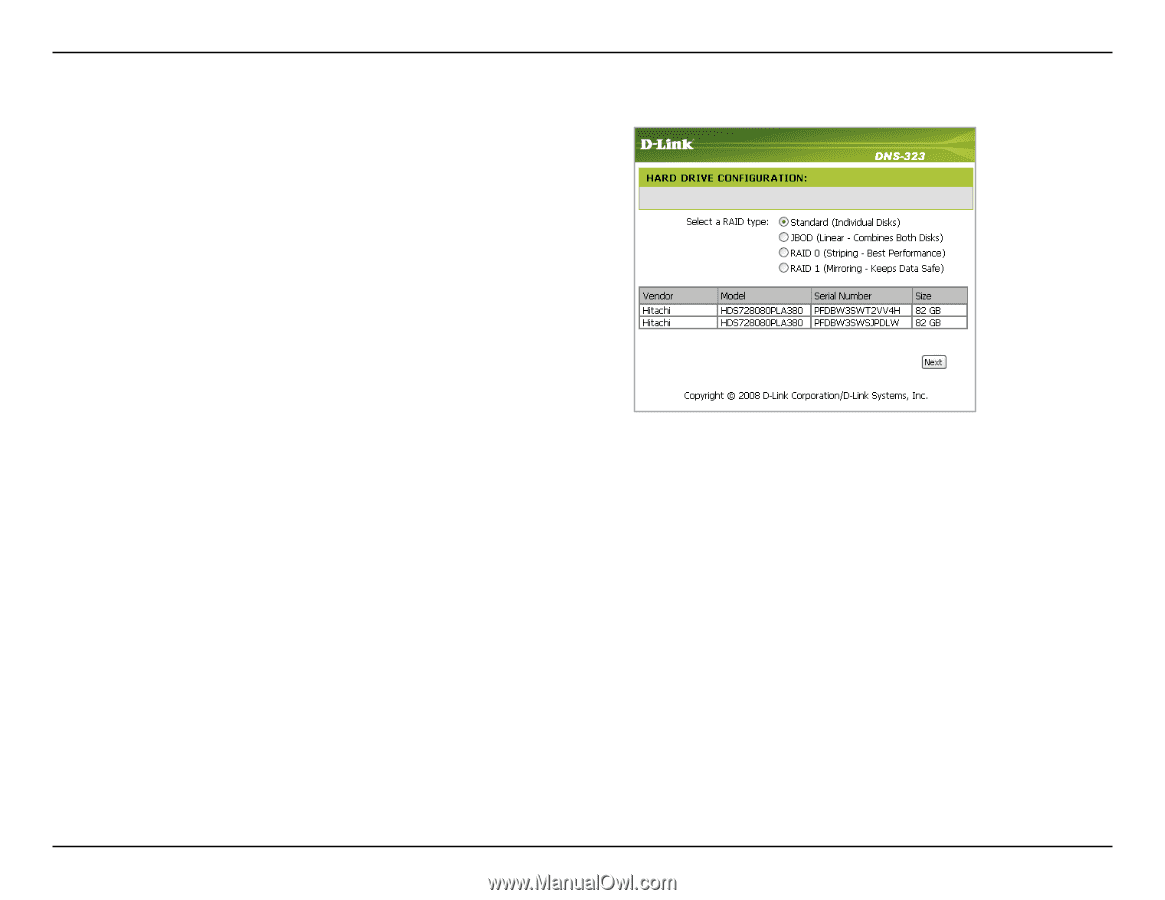
³0
D-Link DNS-3±3 User Manual
Section 3 - Configuration
A pop-up window will appear with the drive configuration options.
Choose the RAID option you want to implement, by clicking the
appropriate radio button and press
Next
button.
The steps for configuring RAID are identical to the steps carried out
earlier from the
Getting Started
section of the manual.