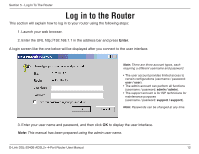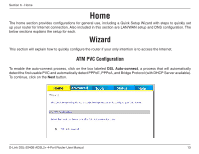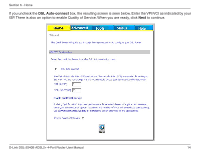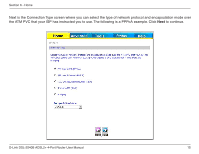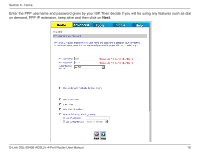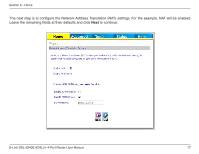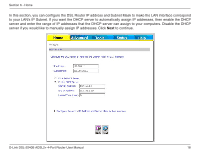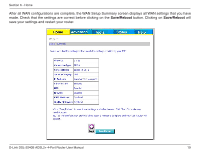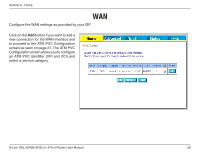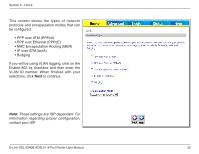D-Link DSL-2540B User Manual - Page 17
Leave the remaining fields at their defaults and click
 |
UPC - 790069298271
View all D-Link DSL-2540B manuals
Add to My Manuals
Save this manual to your list of manuals |
Page 17 highlights
Section 6 - Home The next step is to configure the Network Address Translation (NAT) settings. For the example, NAT will be enabled. Leave the remaining fields at their defaults and click Next to continue. D-Link DSL-2540B ADSL2+ 4-Port Router User Manual 17
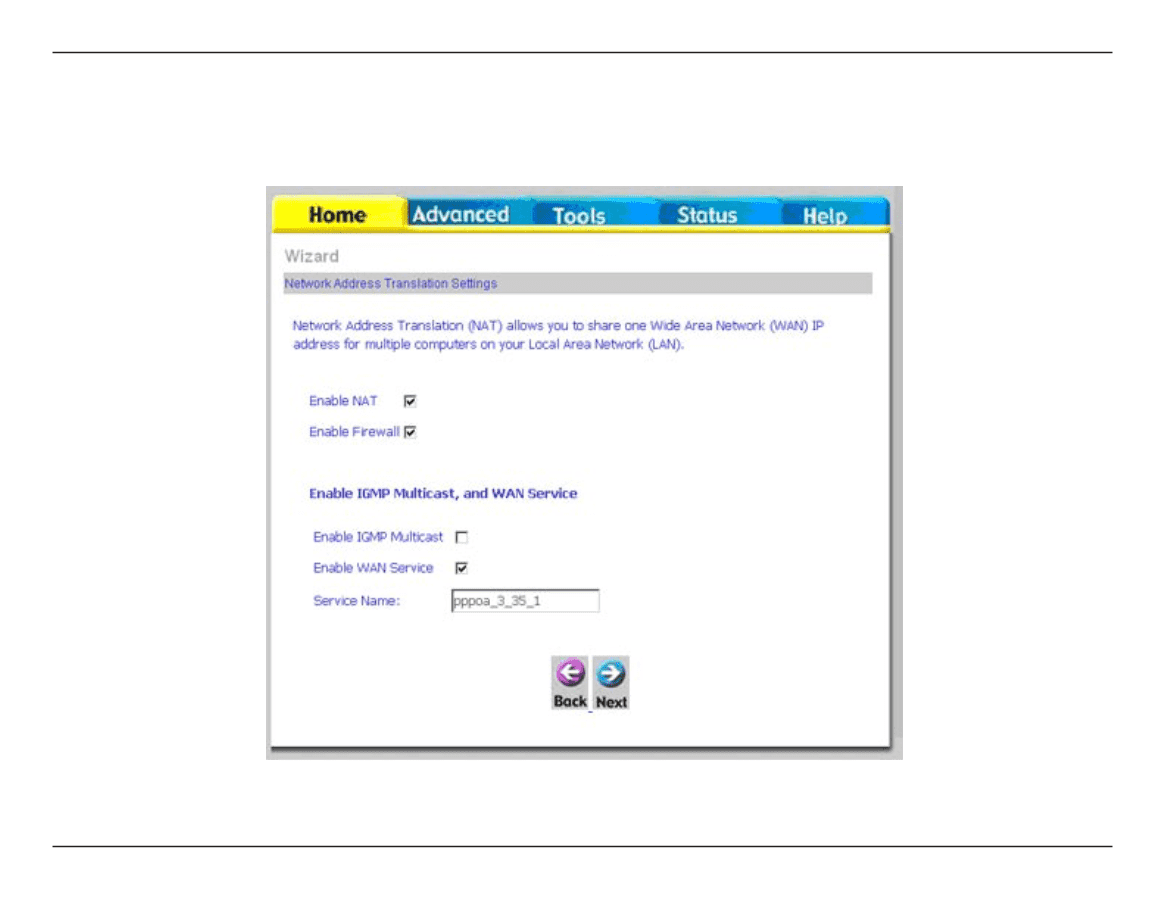
17
D-Link DSL-±540B ADSL±+ 4-Port Router User Manual
Section 6 - Home
The next step is to configure the Network Address Translation (NAT) settings. For the example, NAT will be enabled.
Leave the remaining fields at their defaults and click
Next
to continue.