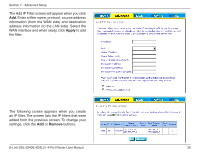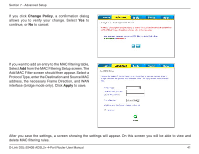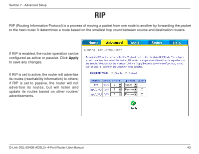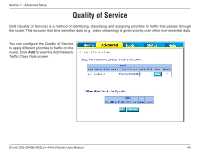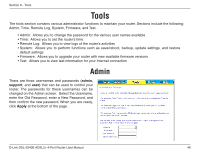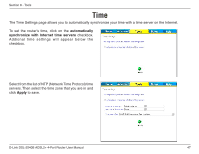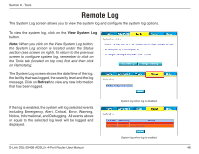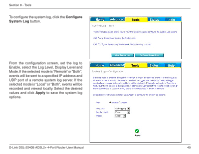D-Link DSL-2540B User Manual - Page 44
Quality of Service
 |
UPC - 790069298271
View all D-Link DSL-2540B manuals
Add to My Manuals
Save this manual to your list of manuals |
Page 44 highlights
Section 7 - Advanced Setup Quality of Service QoS (Quality of Service) is a method of identifying, classifying and assigning priorities to traffic that passes through the router. This ensures that time sensitive data (e.g. video streaming) is given priority over other non-essential data. You can configure the Quality of Service to apply different priorities to traffic on the router. Click Add to view the Add Network Traffic Class Rule screen. D-Link DSL-2540B ADSL2+ 4-Port Router User Manual 44
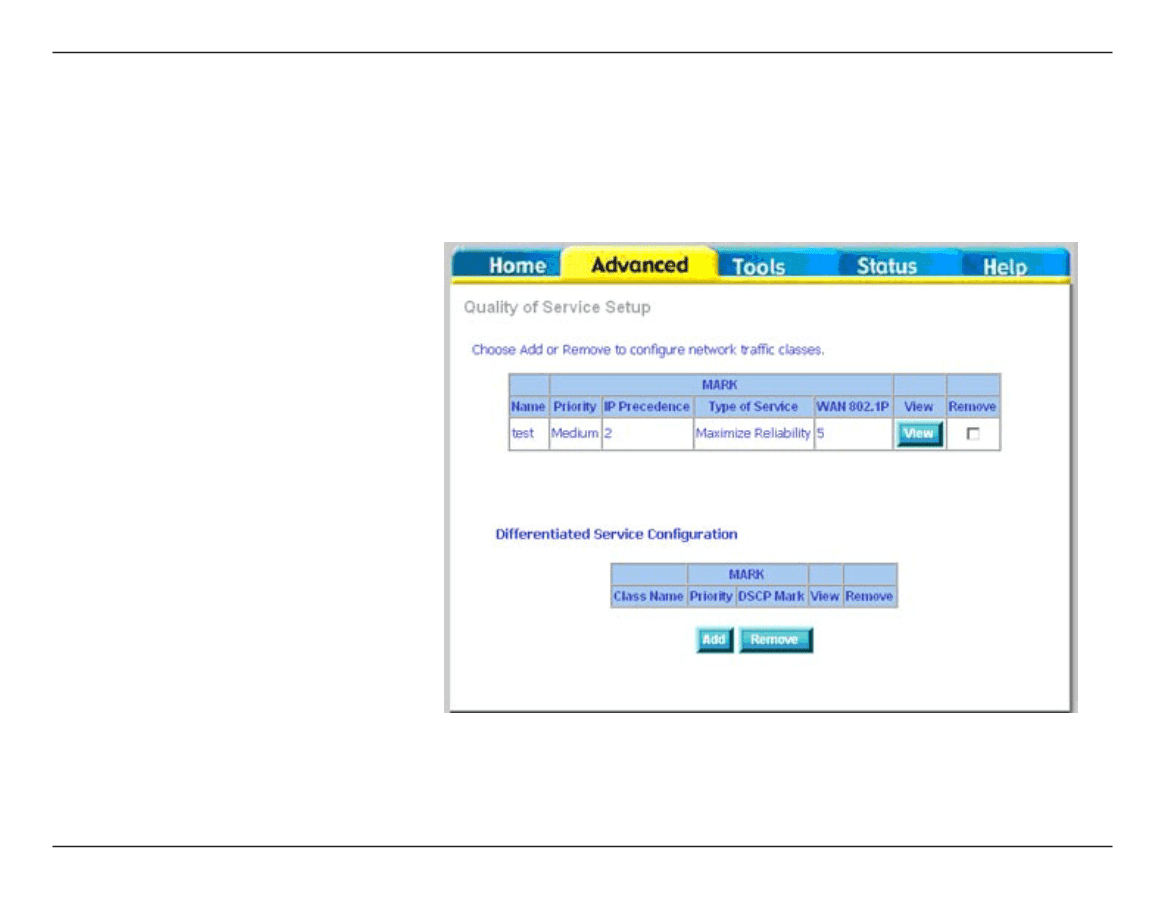
44
D-Link DSL-±540B ADSL±+ 4-Port Router User Manual
Section 7 - Advanced Setup
You can configure the Quality of Service
to apply different priorities to traffic on the
router. Click
Add
to view the Add Network
Traffic Class Rule screen.
Quality of Service
QoS (Quality of Service) is a method of identifying, classifying and assigning priorities to traffic that passes through
the router. This ensures that time sensitive data (e.g.
video streaming) is given priority over other non-essential data.