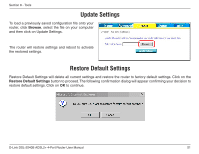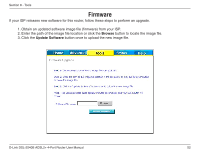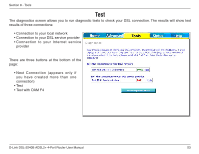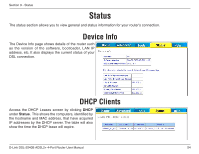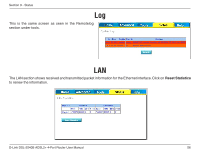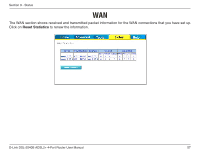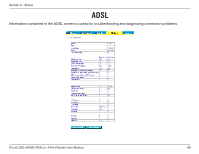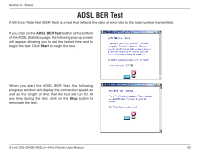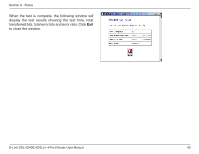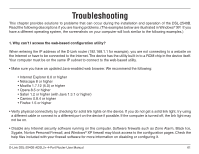D-Link DSL-2540B User Manual - Page 56
Reset Statistics - will not reset
 |
UPC - 790069298271
View all D-Link DSL-2540B manuals
Add to My Manuals
Save this manual to your list of manuals |
Page 56 highlights
Section 9 - Status Log This is the same screen as seen in the Remotelog section under tools. LAN The LAN section shows received and transmitted packet information for the Ethernet interface. Click on Reset Statistics to renew the information. D-Link DSL-2540B ADSL2+ 4-Port Router User Manual 56
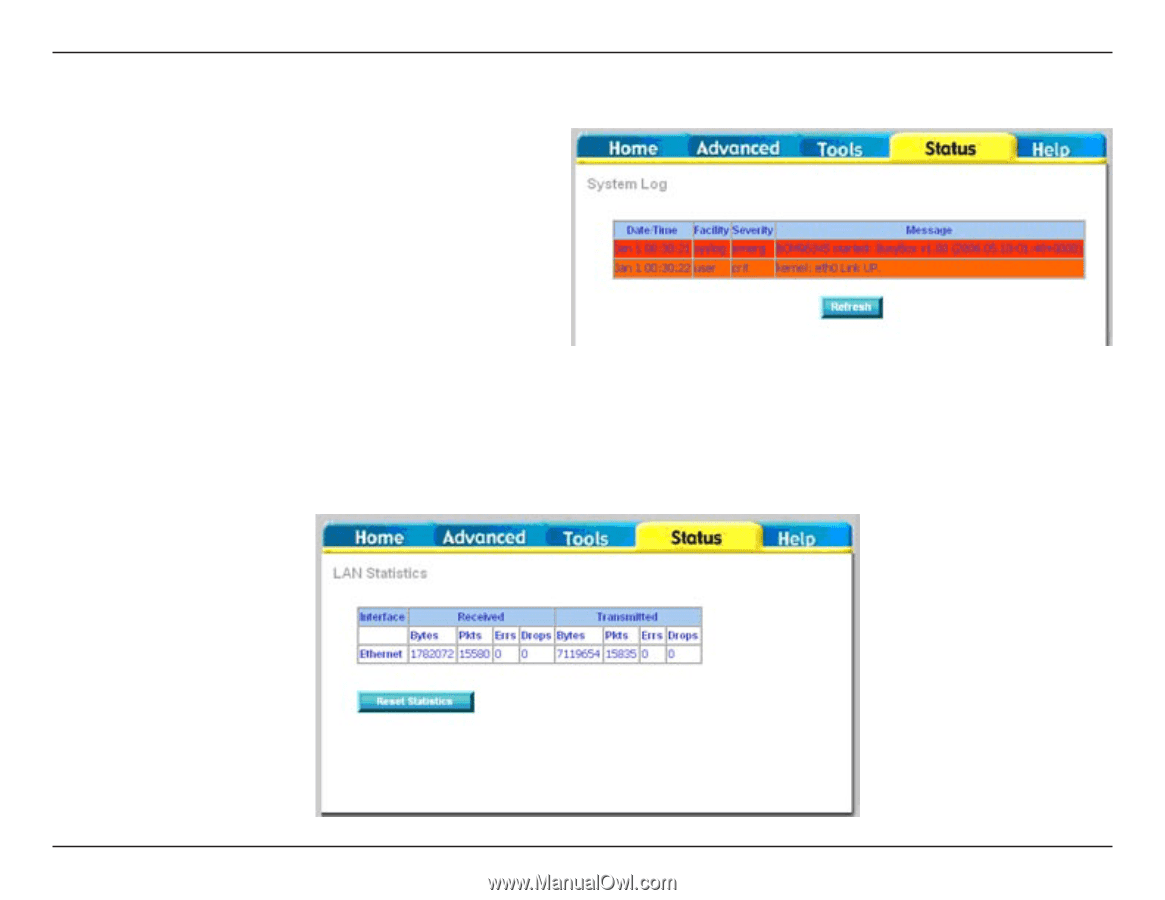
56
D-Link DSL-±540B ADSL±+ 4-Port Router User Manual
Section 9 - Status
Log
This is the same screen as seen in the Remotelog
section under tools.
LAN
The LAN section shows received and transmitted packet information for the Ethernet interface. Click on
Reset Statistics
to renew the information.