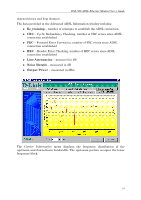D-Link DSL-300I User Guide - Page 22
Enter Password, General ADSL Information, manager as described in Appendix B.
 |
View all D-Link DSL-300I manuals
Add to My Manuals
Save this manual to your list of manuals |
Page 22 highlights
DSL-300 ADSL Ethernet Modem User's Guide 3. In the Enter Password window, type in the password and click OK. The default password is "Admin". You can change this password using a console manager as described in Appendix B. 4. The main menu appears, click on the General ADSL Information tab to configure the Modem. 14

DSL-300 ADSL Ethernet Modem User’s Guide
14
3.
In the
Enter Password
window, type in the password and click
OK
. The
default password is “Admin”. You can change this password using a console
manager as described in Appendix B.
4.
The main menu appears, click on the
General ADSL Information
tab to
configure the Modem.