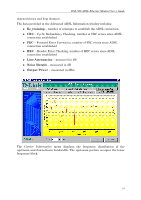D-Link DSL-300I User Guide - Page 32
you of the upgrade and tell you that the Router has been restarted. Click OK
 |
View all D-Link DSL-300I manuals
Add to My Manuals
Save this manual to your list of manuals |
Page 32 highlights
DSL-300 ADSL Ethernet Modem User's Guide off the Router while the flash memory is being updated. A warning will appear during the upgrade reminding you not to power off the device. When the new firmware has been successfully loaded a new window will inform you of the upgrade and tell you that the Router has been restarted. Click OK to proceed. 24

DSL-300 ADSL Ethernet Modem User’s Guide
24
off the Router while the flash memory is being updated. A warning will appear
during the upgrade reminding you not to power off the device.
When the new firmware has been successfully loaded a new window will inform
you of the upgrade and tell you that the Router has been restarted. Click OK to
proceed.