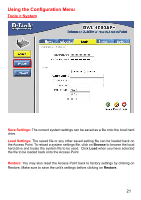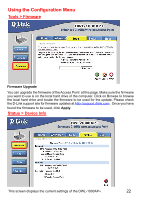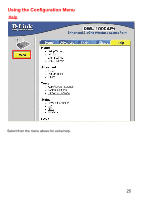D-Link DWL-1000AP Product Manual - Page 20
Tools > Admin - default password
 |
UPC - 790069228438
View all D-Link DWL-1000AP manuals
Add to My Manuals
Save this manual to your list of manuals |
Page 20 highlights
Using the Configuration Menu Tools > Admin SNMP (Simple Network Management Protocol) is a widely used network monitoring and control protocol. The DWL-1000AP+ supports SNMP V1. SNMP allows one computer on the network (the administrator) to monitor the devices on the network and to perform management functions. New Password: Enter the new password Confirm Password: Re-enter the password to confirm it Enabled is the default selection. Select Disabled to disable it. System Location: enter a name for information only (e.g., "Accounting") System Contact: enter a name for information only (e.g., "John") Community: If you enter a community "name" here, you must enter the same "name" on the SNMP tool before you can use the management functions Trap Receiver: 1: enter IP address of the computer that will receive trouble alerts 2: enter IP address of the computer that will receive trouble alerts 3:enter IP address of the computer that will receive trouble alerts 20