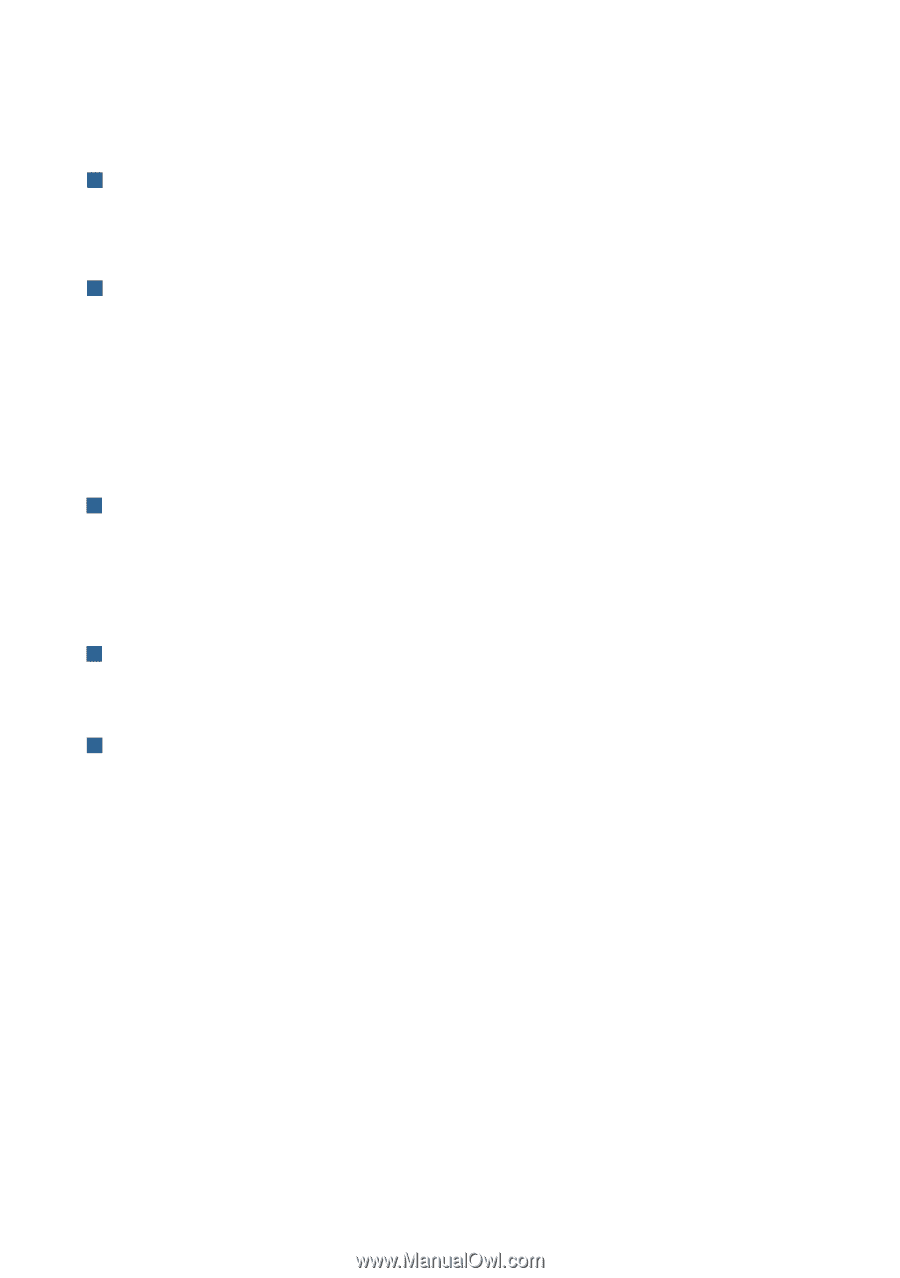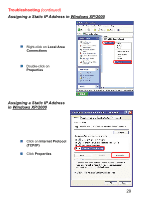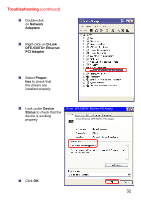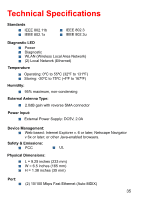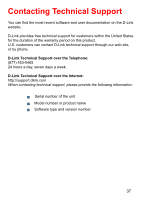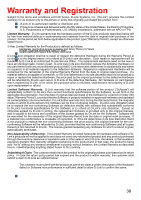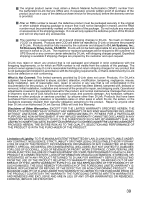D-Link DWL-1000AP Product Manual - Page 34
Group Name
 |
UPC - 790069228438
View all D-Link DWL-1000AP manuals
Add to My Manuals
Save this manual to your list of manuals |
Page 34 highlights
Troubleshooting (continued) 7. Why is load balancing not working properly within a group of access points? Check that the access points are connected through the ethernet cable. Please keep in mind that the IAPP (Inter Access Point Protocol) is passed only through the ethernet connection. Check that the same Group Name is specified in the setting for each access point. 8. Why doesn't the back-up access point take over for the primary access point when the primary access point is not functioning? Check that both the primary and the backup access point are connected to each other as well as the ethernet backbone. (Also, please remember that IAPP-Inter Access Point Protocol-will not function unless the access points are connected with an ethernet cable.) Check that the backup access point is configured with the correct Ethernet MAC address of the primary access point. Check that the correct EAP type for 802.1x authentication is selected for the wireless client. If using certification, check that the correct certification is properly installed. 34