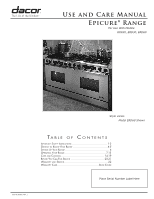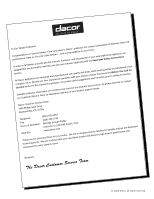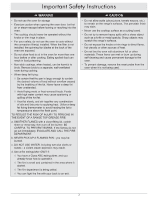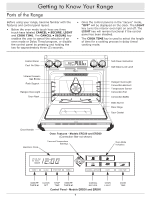Dacor ERD30 User Manual - Epicure Range
Dacor ERD30 Manual
 |
View all Dacor ERD30 manuals
Add to My Manuals
Save this manual to your list of manuals |
Dacor ERD30 manual content summary:
- Dacor ERD30 | User Manual - Epicure Range - Page 1
Care Manual Epicure® Range For Use With Models: EGR30, ERD30, ERD60 Style varies Model ERD60 Shown Ta b l e o f C o n t e n t s Important Safety Instructions 1-3 Getting to Know Your Range 4-5 Setting Up Your Range 6 Operating Your Range 7-13 Care and Cleaning 14-19 Before You Call For Service - Dacor ERD30 | User Manual - Epicure Range - Page 2
© 2008 Dacor, all rights reserved - Dacor ERD30 | User Manual - Epicure Range - Page 3
Important Safety Instructions and warnings in this manual are not meant to cover all possible problems and situations that can occur. Use common sense and caution when installing, maintaining or operating this or any other appliance. Always contact the Dacor Customer Service Team about problems or - Dacor ERD30 | User Manual - Epicure Range - Page 4
control knobs to the OFF position. • Do not tamper with the controls. Do not adjust or alter any part of the range unless specifically instructed to do so in these instructions. • Do not cover the burners and grates with anything except properly selected utensils. Decorative covers may cause a fire - Dacor ERD30 | User Manual - Epicure Range - Page 5
Important Safety Instructions WARNING • Do not use the oven for storage • Exercise caution when opening the oven door. Let hot air or steam escape before looking or reaching - Dacor ERD30 | User Manual - Epicure Range - Page 6
Getting to Know Your Range Parts of the Range Before using your range, become familiar with the features and control panel layout. • Below the oven mode touch keys are three touch - Dacor ERD30 | User Manual - Epicure Range - Page 7
displayed on the clock will disappear. Should this occur, just repeat the initial function selection. Electronic Clock Oven Features - Model EGR30 (Convection filter not shown) Time and Temperature Set Keys Oven Mode Indicators BAKE TIME • TEMP CONVECTION BAKE BAKE BROIL SELF CLEAN - Dacor ERD30 | User Manual - Epicure Range - Page 8
a rack, align the left and right edges of the rack with the horizontal guide rails of the rack supports, then slide the rack into the oven. GlideRack Oven Rack Installation Oven Rack Locations Gliderack™ Oven Racks Dacor's GlideRack oven rack is designed to install effortlessly and glide at a full - Dacor ERD30 | User Manual - Epicure Range - Page 9
Operating Your Range About the Various Cooking Modes Standard Bake (Selected Models Only) In standard bake mode, the bottom heat element provides conventional baking heat. Temperatures may be set from 135˚F to 555˚F in 5˚F increments. Use standard bake for single rack baking and roasting. - Dacor ERD30 | User Manual - Epicure Range - Page 10
). Carefully place the food onto the desired rack(s) within the preheated oven. 7. Dacor recommends that you set the minute timer to time the cooking process. 8. When specific recommendations. NOTE: For common baking problems refer to your Dacor cookbook. Your complimentary cookbook was packed with - Dacor ERD30 | User Manual - Epicure Range - Page 11
recommendations. Follow the steps in the Basic Oven Operation section, to manually operate the oven, or refer to the Delay Timed Cooking section poultry, insert the thermometer probe between the body and leg into the thickest part of the inner thigh. To ensure an accurate reading, the tip of the - Dacor ERD30 | User Manual - Epicure Range - Page 12
30 to 45 minutes depending upon the length and temperature of the broiling process. NOTE: For broiling and top grill tips refer to your complimentary Dacor cookbook. Delay Timed Cooking WARNING • Avoid using foods that will spoil while waiting for the cooking cycle to begin. Typical foods to avoid - Dacor ERD30 | User Manual - Epicure Range - Page 13
: Canceling the minute timer does not turn off the oven if it is operating. You must manually shut the oven off by pressing the CANCEL • SECURE key. (See the Delay Timed Cooking temperature for the type of food being prepared. 5. Dacor recommends you set the minute timer(s) to time the process. 11 - Dacor ERD30 | User Manual - Epicure Range - Page 14
position until lit. Doing so may result in a burst of flame that could cause burns or damage to the surrounding area. • Do not touch any part of the burner while the igniter is sparking. An electrical shock could result. • Never light the burners with a match or other open flame. • If the - Dacor ERD30 | User Manual - Epicure Range - Page 15
distorted by a draft or by the household ventilation system. Eliminate any drafts or reduce the ventilation blower speed to reduce this type of problem. Cooking Tips For superior cooking performance and to save energy: • Reduce the flame height to the minimum level necessary to perform the desired - Dacor ERD30 | User Manual - Epicure Range - Page 16
cleaners or applicators such as steel wool or scouring pads, on any part of the range unless instructed to do so. Use only a sponge, soft cloth, fibrous or selfclean cycle to eliminate the need for difficult and time-consuming manual scrubbing of interior surfaces. During the self-clean cycle, the - Dacor ERD30 | User Manual - Epicure Range - Page 17
cycle by pressing the CANCEL • SECURE key. After approximately 1 minute, "LOCK" will disappear from the clock display and the door will unlock. Manual Cleaning Control Panel To avoid accidentally turning the oven on while cleaning the control panel, activate the secure feature (see Securing the - Dacor ERD30 | User Manual - Epicure Range - Page 18
Care and Cleaning Manual Cleaning (Continued) Door Glass • Clean all glass surfaces with a door(s) bullnose and side panels are covered with stainless steel. Clean these surfaces with the provided Dacor Stainless Steel Cleaner. Rinse and dry with a soft, lint-free cloth. Always wipe stainless - Dacor ERD30 | User Manual - Epicure Range - Page 19
Surfaces section for spill tray cleaning instructions. Grates, Spill Trays and Simmer parts or igniter. If erratic clicking is still present, make sure the Burner Assembly igniter is completely dry. If the unit still exhib- its problems after drying, call your local Dacor Authorized Service - Dacor ERD30 | User Manual - Epicure Range - Page 20
Care and Cleaning Manual Cleaning (Continued) Adjusting the Oven Temperature Knobs and Spill calibrate the temperature inside the oven to match the display value without the help of a service technician. Due to various conditions, the actual temperature inside may vary somewhat from the displayed - Dacor ERD30 | User Manual - Epicure Range - Page 21
your broiler pan along with the use and care manual. Use the lens pry stick with caution. Do oven door. Hold your hand under the lens for support then pry out to remove. 3. Pull the light self-cleaning oven. Use Dacor Part No. 86364 available from any authorized Dacor parts distributor or at www. - Dacor ERD30 | User Manual - Epicure Range - Page 22
Before You Call for Service Problem Solution Guide Before you call for service, please review the chart below. If Gas supply interrupted. Low gas pressure. Air intake holes obstructed. Burner parts are dirty or clogged. Burner parts are not properly positioned. Range set up to use a different type - Dacor ERD30 | User Manual - Epicure Range - Page 23
Before You Call for Service Problem Oven will not heat. Clock displays incorrect time of day. Foods over-cook. Foods under-cook. Oven does not self-clean. Oven light will not - Dacor ERD30 | User Manual - Epicure Range - Page 24
that instructed in the Care and Cleaning section of this manual. A qualified service technician should perform all other service. Getting Help Before you obtain service, please review the Before You Call for Service section on page 20. If you have performed the checks in the Problem Solution Guide - Dacor ERD30 | User Manual - Epicure Range - Page 25
Notes 23 - Dacor ERD30 | User Manual - Epicure Range - Page 26
Notes 24 - Dacor ERD30 | User Manual - Epicure Range - Page 27
fold here BUSINESS REPLY MAIL FIRST-CLASS MAIL PERMIT NO. 4507 DIAMOND BAR CA POSTAGE WILL BE PAID BY ADDRESSEE DACOR INC. ATTN: WARRANTY PROCESSING DEPT 1440 BRIDGE GATE DR STE 200 PO BOX 6532 DIAMOND BAR CA 91765-9861 NO POSTAGE NECESSARY IF MAILED IN THE UNITED STATES - Dacor ERD30 | User Manual - Epicure Range - Page 28
Dacor appliances? A. Appliance Dealer B. Kitchen Dealer C. Builder Supplier D. Builder E. Other 3. For what purpose was the product purchased? A. Replacement only B. Part support you deserve. Web site: Corporate phone: www.Dacor.com (800) 793-0093 Place Serial Number Label Here
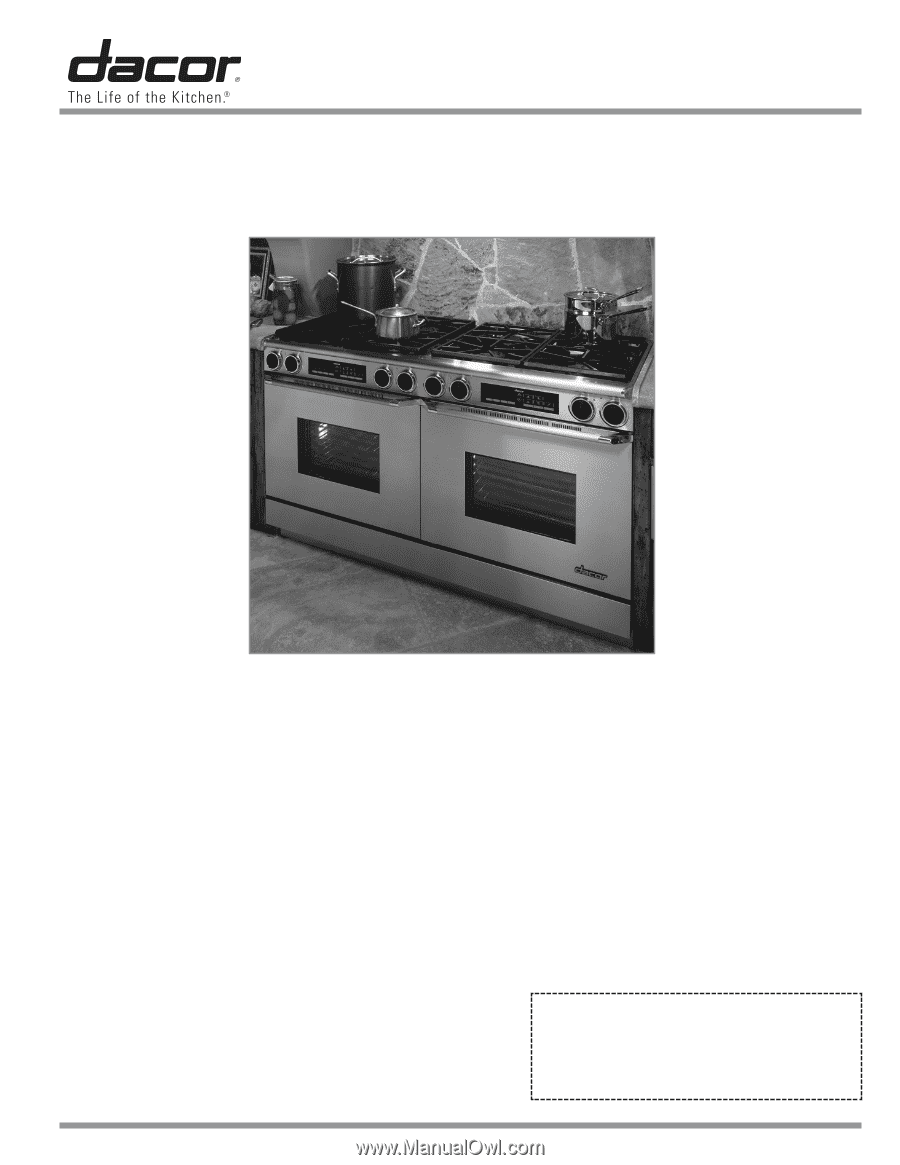
Use and Care Manual
Epicure
®
Range
Part No. 65091
Rev. J
T
ABLE
OF
C
ONTENTS
I
MPORTANT
S
AFETY
I
NSTRUCTIONS
.............................................
1-3
G
ETTING
TO
K
NOW
Y
OUR
R
ANGE
............................................
4-5
S
ETTING
U
P
Y
OUR
R
ANGE
.........................................................
6
O
PERATING
Y
OUR
R
ANGE
.....................................................
7-13
C
ARE
AND
C
LEANING
.......................................................
14-19
B
EFORE
Y
OU
C
ALL
F
OR
S
ERVICE
..........................................
20-21
W
ARRANTY
AND
S
ERVICE
........................................................
22
W
ARRANTY
C
ARD
......................................................
B
ACK
C
OVER
For Use With Models:
EGR30, ERD30, ERD60
Style varies
Model ERD60 Shown
Place Serial Number Label Here