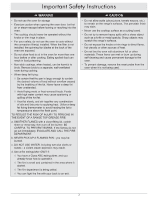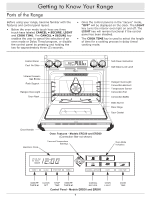Dacor ERD30 User Manual - Epicure Range - Page 8
Setting Up Your Range
 |
View all Dacor ERD30 manuals
Add to My Manuals
Save this manual to your list of manuals |
Page 8 highlights
Setting Up Your Range Setting the Clock Follow these two steps to set the correct time of day: 1. Press the CLOCK touch key. The time of day will flash on the display. 2. Press the + or - key until the correct time of day is displayed and release. Installing the Oven Racks WARNING The oven racks become hot when the oven is in use. Use potholders to install and adjust the racks. For Proper Installation: 1. Hold the GlideRack oven rack with the guides fully extended away from you (see the diagram below). 2. Align both sets of safety clips (right and left) on the back of the guides with the oven rack supports as shown. 3. Begin to slide the rack in, lifting the front safety clips over the front of the oven rack supports. 4. Push the rack all the way to the back. 5. Grasp the rack in the center of the front and pull. The rack should come forward while the guides remain in place. Standard Oven Racks • Three chrome-plated oven racks are provided. Always remember to position the racks prior to heating the oven. • Also, remove the oven racks prior to self-cleaning to prevent permanent discoloration of the racks. • The porcelain rack supports provide five (5) heights for positioning of the oven racks. To install a rack, align the left and right edges of the rack with the horizontal guide rails of the rack supports, then slide the rack into the oven. GlideRack Oven Rack Installation Oven Rack Locations Gliderack™ Oven Racks Dacor's GlideRack oven rack is designed to install effortlessly and glide at a full extension. The full extension of the rack allows you to slide pizza on and off the Dacor's optional pizza stone (model number ABS20). It is also great for large roasts in large roasting pans. The easy-slide action allows you to baste more easily and check food temperatures more safely and quickly. Helpful Hints When Using Your GlideRack Oven Rack: • This type of rack works particularly well with heavier items, although you can use it during any baking, broiling or roasting in your Dacor oven. • Gliderack oven racks will need to be spaced out when using more than one in the oven at a time. For instance, the racks should be used on rack positions 1, 3 and 5 or 2 and 4, counting up from the bottom, instead of using racks 2, 3 and 4. • When using the rack with Dacor's ABS20 baking stone, use rack position 1 for best results. • Heavier roasting pans and dishes will also cook better on rack position 1. 6