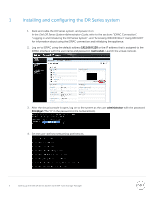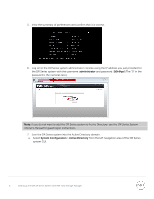Dell DR4300 IBM Tivoli Storage Manager - Setting Up Tivoli Storage Manager wit - Page 10
Creating a VTL container with an iSCSI connection
 |
View all Dell DR4300 manuals
Add to My Manuals
Save this manual to your list of manuals |
Page 10 highlights
6. Check the configuration summary, and click Create a New Container. 1.2 Creating a VTL container with an iSCSI connection 1. Create and mount the container by selecting Containers in the left navigation area and then clicking Create at the top of the page. 2. Enter a container name, select the VTL option, and then click Next. 10 Setting up the Dell DR Series System with IBM Tivoli Storage Manager

10
Setting up the Dell DR Series System with IBM Tivoli Storage Manager
6.
Check the configuration summary, and click
Create a New Container
.
1.2
Creating a VTL container with an iSCSI connection
1.
Create and mount the container by selecting
Containers
in the left navigation area and then
clicking
Create
at the top of the page.
2.
Enter a container name, select the
VTL
option, and then click
Next
.