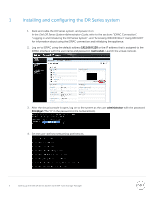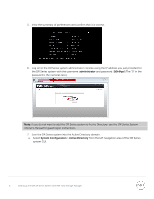Dell DR4300 IBM Tivoli Storage Manager - Setting Up Tivoli Storage Manager wit - Page 9
Select to Enable Access Protocols
 |
View all Dell DR4300 manuals
Add to My Manuals
Save this manual to your list of manuals |
Page 9 highlights
4. Select to Enable Access Protocols (NFS or CIFS) as appropriate and select the Marker type as Auto. Click Next. 5. Configure access by doing one of the following: • For NFS, select the preferred client access credentials, and click Next. • For CIFS, select the preferred client access credentials, and click Next. 9 Setting up the Dell DR Series System with IBM Tivoli Storage Manager

9
Setting up the Dell DR Series System with IBM Tivoli Storage Manager
4.
Select to Enable Access Protocols (
NFS
or
CIFS
) as appropriate and select the Marker type as
Auto
.
Click
Next
.
5.
Configure access by doing one of the following:
•
For NFS, select the preferred client access credentials, and click
Next
.
•
For CIFS, select the preferred client access credentials, and click
Next
.