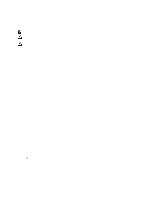Restore Manager (RM)
.........................................................................................................................................
104
Downloading the Restore Manager
...............................................................................................................
105
Creating the Restore Manager USB Key
........................................................................................................
105
Running the Restore Manager (RM)
..............................................................................................................
106
Resetting the Boot LUN Setting in PERC H700 BIOS After Running RM
........................................................
106
Hardware Removal or Replacement
.....................................................................................................................
107
DR Series System: Proper Shut Down and Start Up
......................................................................................
107
DR Series System NVRAM
.............................................................................................................................
107
9 Configuring and Using Rapid NFS and Rapid CIFS
............................................................
109
Rapid NFS and Rapid CIFS Benefits
.....................................................................................................................
109
Best Practices: Rapid NFS
....................................................................................................................................
109
Best Practices: Rapid CIFS
...................................................................................................................................
111
Setting Client-Side Optimization
...........................................................................................................................
111
Installing the Rapid NFS Plug-In
...........................................................................................................................
112
Installing the Rapid CIFS Plug-In
..........................................................................................................................
113
Determining If Your System Is Using Rapid NFS or Rapid CIFS
............................................................................
113
Viewing the Rapid NFS and Rapid CIFS Logs
.......................................................................................................
114
Viewing Rapid NFS Logs
................................................................................................................................
114
Viewing Rapid CIFS Logs
................................................................................................................................
114
Monitoring Performance
......................................................................................................................................
114
Uninstalling the Rapid NFS Plug-In
.......................................................................................................................
115
Uninstalling the Rapid CIFS Plug-In
......................................................................................................................
115
10 Configuring and Using Rapid Data Access with Dell NetVault Backup and with
Dell vRanger
................................................................................................................................
116
Overview
...............................................................................................................................................................
116
Guidelines for using RDA with NetVault Backup and with vRanger
....................................................................
117
Best Practices: RDA with NetVault Backup and vRanger and the DR Series System
.........................................
117
Setting Client-Side Optimization
...........................................................................................................................
117
Adding RDS Devices in NetVault Backup
.............................................................................................................
118
Removing RDS Devices From NetVault Backup
...................................................................................................
118
Backing Up Data on the RDS Container Using NetVault Backup
.........................................................................
119
Replicating Data to a RDS Container using NetVault Backup
..............................................................................
119
Restoring Data From a DR Series System using NetVault Backup
......................................................................
120
Supported DR Series System CLI Commands for RDS
.........................................................................................
121
11 Configuring and Using RDA with OST
................................................................................
122
Understanding RDA with OST
...............................................................................................................................
122
Guidelines
.............................................................................................................................................................
123
Terminology
..........................................................................................................................................................
123
Supported RDA with OST Software and Components
..........................................................................................
124
7