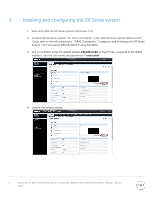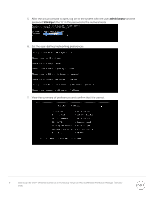3
Setting Up the Dell™ DR Series System as a VTL Backup Target on Microsoft® Data Protection Manager | January
2016
Table of contents
1
Executive summary
...........................................................................................................................................................................
4
2
Installing and configuring the DR Series system
.......................................................................................................................
5
3
Creating and configuring iSCSI target containers for Microsoft DPM
.................................................................................
9
3.1
Creating the iSCSI VTL container
.......................................................................................................................................
9
3.2
Configuring the Microsoft DPM Server – Windows
.....................................................................................................
11
3.3
Installing device drivers for the DR Series system iSCSI VTL
.....................................................................................
14
3.4
Configuring Microsoft DPM registry settings
................................................................................................................
16
3.4.1
Adjusting BufferQueueSize, ConnectionNoActivityTimeout, and
ConnectionNoActivityTimeoutForNonCCJobs registry settings
.........................................................................................
17
3.4.2
Adding the TapeSize parameter
........................................................................................................................................
18
3.4.3
Adding the Storport key and BusyRetryCount parameter for each tape
...............................................................
19
3.4.4
Disabling TUR
........................................................................................................................................................................
21
3.5
Setting up Microsoft DPM to use the newly created iSCSI VTL
...............................................................................
23
4
Performing backup and restore by using the DR Series system VTL
.................................................................................
26
5
Restoring from tape
........................................................................................................................................................................
38
6
Setting up the DR Series system cleaner
...................................................................................................................................
44
7
Monitoring deduplication, compression, and performance
................................................................................................
45
A
Managing VTL protocol accounts and credentials
.................................................................................................................
46
A.1
Managing iSCSI account details
........................................................................................................................................
46
A.2
VTL default account summary table
................................................................................................................................
47
B
Managing VTL media and space usage
......................................................................................................................................
48
B.1
General performance guidelines for DMA configuration
..........................................................................................
48
B.2
VTL space sizing and planning
..........................................................................................................................................
48
B.3
Logical VTL geometry and media sizing
.........................................................................................................................
49
B.4
Media retention and grouping
...........................................................................................................................................
50
B.5
VTL media count guidelines
..............................................................................................................................................
50
B.6
Adding VTL media to a VTL container
.............................................................................................................................
50
B.7
Space reclamation
................................................................................................................................................................
52
B.7.1
General guidelines
................................................................................................................................................................
52
B.7.2
Product specific guidelines
................................................................................................................................................
52