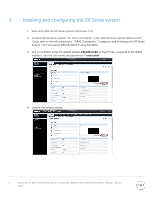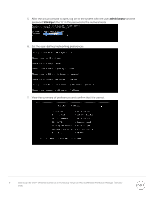Dell DR6300 Microsoft DPM - Setting Up the DR Series System as a VTL Backup Ta - Page 9
Creating and configuring iSCSI target containers for Microsoft DPM
 |
View all Dell DR6300 manuals
Add to My Manuals
Save this manual to your list of manuals |
Page 9 highlights
3 Creating and configuring iSCSI target containers for Microsoft DPM 3.1 Creating the iSCSI VTL container For this procedure, you need to create and export the iSCSI container as described in the following steps. 1. Select Containers in the navigation panel on the left navigation area, and then click the Create link at the top of the page. 2. Enter the container name, select Virtual Tape Library (VTL), and then click Next. 9 Setting Up the Dell™ DR Series System as a VTL Backup Target on Microsoft® Data Protection Manager | January 2016

9
Setting Up the Dell™ DR Series System as a VTL Backup Target on Microsoft® Data Protection Manager | January
2016
3
Creating and configuring iSCSI target containers for
Microsoft DPM
3.1
Creating the iSCSI VTL container
For this procedure, you need to create and export the iSCSI container as described in the following steps.
1.
Select
Containers
in the navigation panel on the left navigation area, and then click the
Create
link
at the top of the page.
2.
Enter the container name, select
Virtual Tape Library (VTL)
, and then click
Next
.