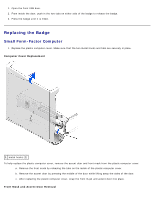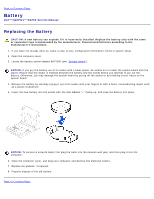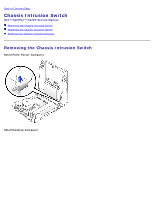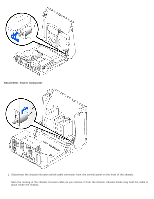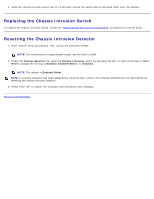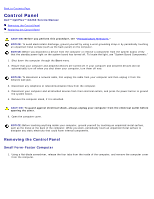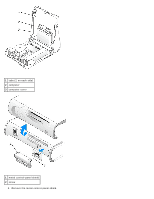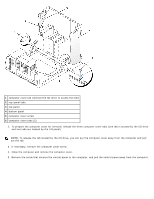Dell GX260 Service Manual - Page 19
place inside the chassis.
 |
UPC - 683728163389
View all Dell GX260 manuals
Add to My Manuals
Save this manual to your list of manuals |
Page 19 highlights
Small Mini-Tower Computer 1. Disconnect the chassis intrusion switch cable connector from the control panel on the front of the chassis. Note the routing of the chassis intrusion cable as you remove it from the chassis. Chassis hooks may hold the cable in place inside the chassis.
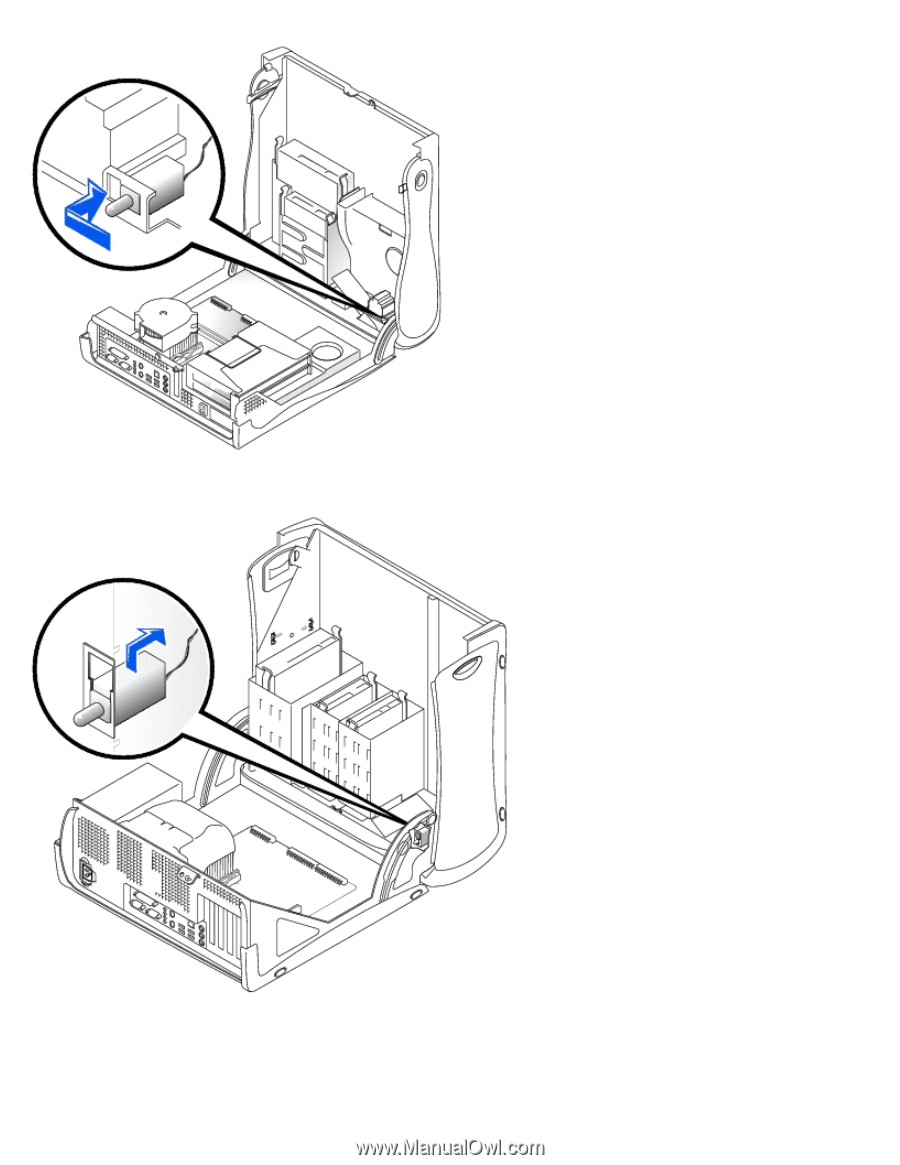
Small Mini-Tower Computer
1. Disconnect the chassis intrusion switch cable connector from the control panel on the front of the chassis.
Note the routing of the chassis intrusion cable as you remove it from the chassis. Chassis hooks may hold the cable in
place inside the chassis.