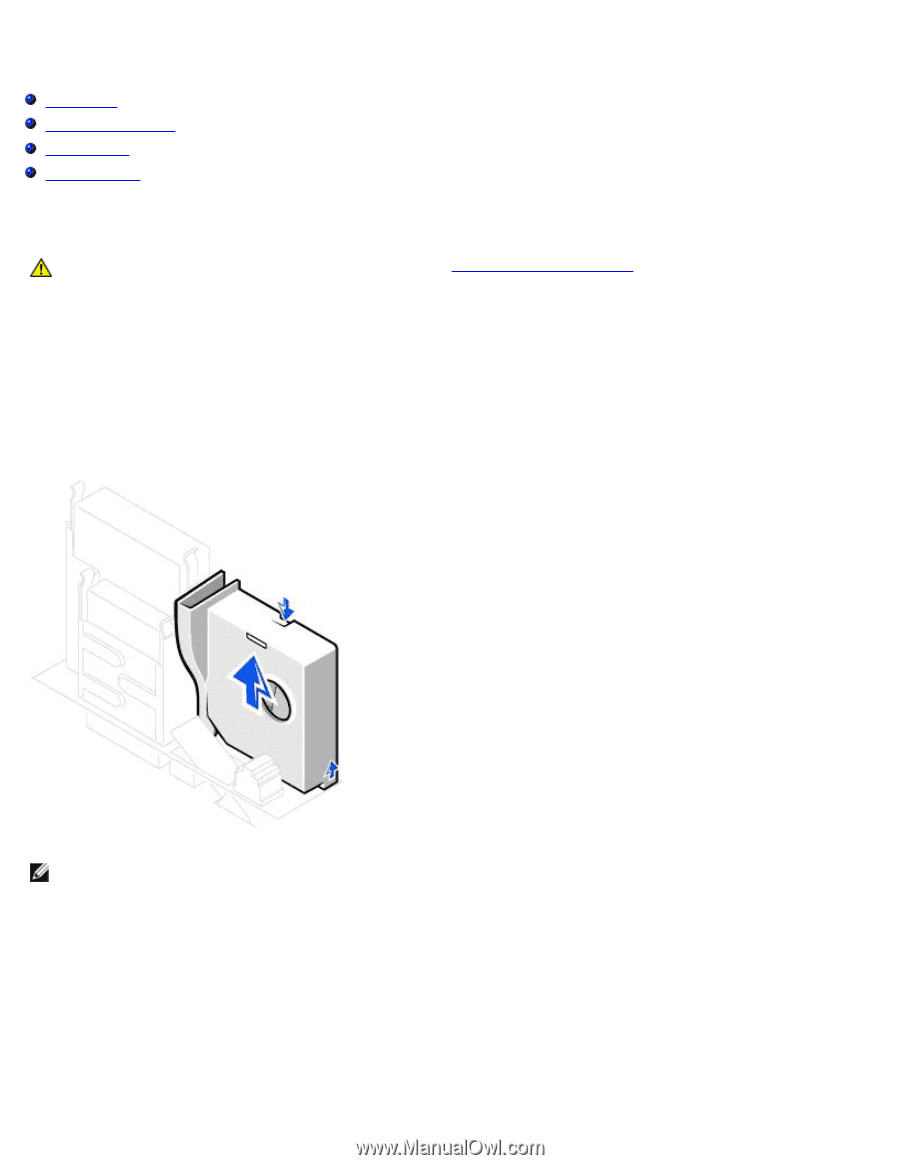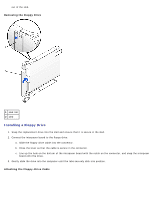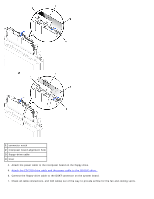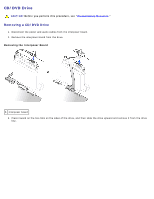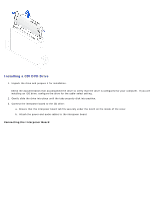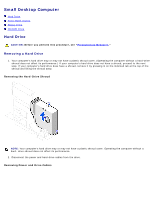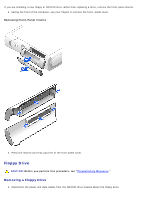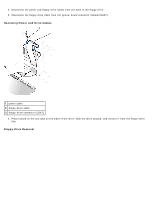Dell GX260 Service Manual - Page 45
Hard Drive, Removing a Hard Drive
 |
UPC - 683728163389
View all Dell GX260 manuals
Add to My Manuals
Save this manual to your list of manuals |
Page 45 highlights
Small Desktop Computer Hard Drive Front-Panel Inserts Floppy Drive CD/DVD Drive Hard Drive CAUTION: Before you perform this procedure, see "Precautionary Measures." Removing a Hard Drive 1. Your computer's hard drive may or may not have a plastic shroud cover. (Operating the computer without a hard-drive shroud does not affect its performance.) If your computer's hard drive does not have a shroud, proceed to the next step. If your computer's hard drive does have a shroud, remove it by pressing in on the indented tab at the top of the shroud and lifting the shroud away Removing the Hard-Drive Shroud NOTE: Your computer's hard drive may or may not have a plastic shroud cover. Operating the computer without a hard- drive shroud does not affect its performance. 2. Disconnect the power and hard-drive cables from the drive. Removing Power and Drive Cables