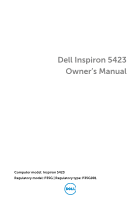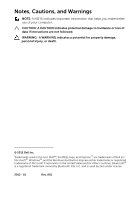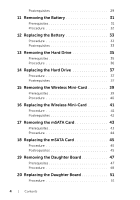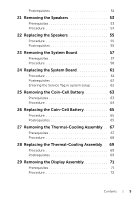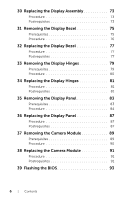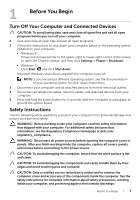Dell Inspiron 14Z 5423 Owner's Manual - Page 4
Removing the Wireless Mini-Card - battery
 |
View all Dell Inspiron 14Z 5423 manuals
Add to My Manuals
Save this manual to your list of manuals |
Page 4 highlights
Postrequisites 29 11 Removing the Battery 31 Prerequisites 31 Procedure 32 12 Replacing the Battery 33 Procedure 33 Postrequisites 33 13 Removing the Hard Drive 35 Prerequisites 35 Procedure 36 14 Replacing the Hard Drive 37 Procedure 37 Postrequisites 37 15 Removing the Wireless Mini-Card 39 Prerequisites 39 Procedure 40 16 Replacing the Wireless Mini-Card 41 Procedure 41 Postrequisites 42 17 Removing the mSATA Card 43 Prerequisites 43 Procedure 44 18 Replacing the mSATA Card 45 Procedure 45 Postrequisites 45 19 Removing the Daughter Board 47 Prerequisites 47 Procedure 48 20 Replacing the Daughter Board 51 Procedure 51 4 | Contents

4
|
Contents
Postrequisites
. . . . . . . . . . . . . . . . . . . . . . . . . .
29
11
Removing the Battery
. . . . . . . . . . . . . . . . . . .
31
Prerequisites
. . . . . . . . . . . . . . . . . . . . . . . . . . .
31
Procedure
. . . . . . . . . . . . . . . . . . . . . . . . . . . .
32
12
Replacing the Battery
. . . . . . . . . . . . . . . . . . .
33
Procedure
. . . . . . . . . . . . . . . . . . . . . . . . . . . .
33
Postrequisites
. . . . . . . . . . . . . . . . . . . . . . . . . .
33
13
Removing the Hard Drive
. . . . . . . . . . . . . . . .
35
Prerequisites
. . . . . . . . . . . . . . . . . . . . . . . . . . .
35
Procedure
. . . . . . . . . . . . . . . . . . . . . . . . . . . .
36
14
Replacing the Hard Drive
. . . . . . . . . . . . . . . .
37
Procedure
. . . . . . . . . . . . . . . . . . . . . . . . . . . .
37
Postrequisites
. . . . . . . . . . . . . . . . . . . . . . . . . .
37
15
Removing the Wireless Mini-Card
. . . . . . . . .
39
Prerequisites
. . . . . . . . . . . . . . . . . . . . . . . . . . .
39
Procedure
. . . . . . . . . . . . . . . . . . . . . . . . . . . .
40
16
Replacing the Wireless Mini-Card
. . . . . . . . .
41
Procedure
. . . . . . . . . . . . . . . . . . . . . . . . . . . .
41
Postrequisites
. . . . . . . . . . . . . . . . . . . . . . . . . .
42
17
Removing the mSATA Card
. . . . . . . . . . . . . . .
43
Prerequisites
. . . . . . . . . . . . . . . . . . . . . . . . . . .
43
Procedure
. . . . . . . . . . . . . . . . . . . . . . . . . . . .
44
18
Replacing the mSATA Card
. . . . . . . . . . . . . . .
45
Procedure
. . . . . . . . . . . . . . . . . . . . . . . . . . . .
45
Postrequisites
. . . . . . . . . . . . . . . . . . . . . . . . . .
45
19
Removing the Daughter Board
. . . . . . . . . . . .
47
Prerequisites
. . . . . . . . . . . . . . . . . . . . . . . . . . .
47
Procedure
. . . . . . . . . . . . . . . . . . . . . . . . . . . .
48
20
Replacing the Daughter Board
. . . . . . . . . . . .
51
Procedure
. . . . . . . . . . . . . . . . . . . . . . . . . . . .
51