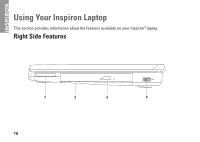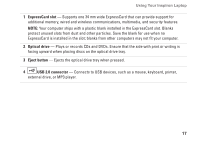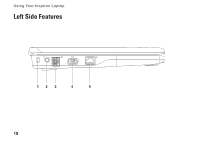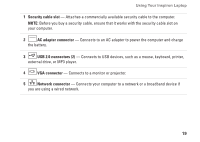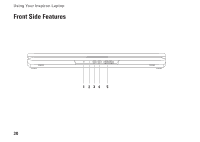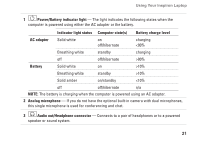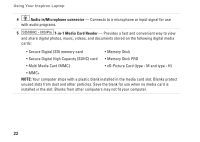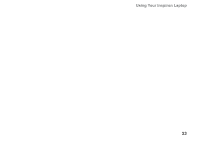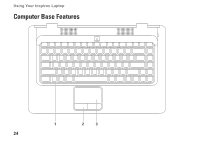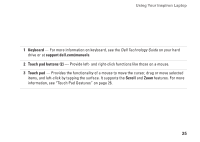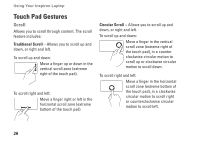Dell Inspiron 15 AMD Setup Guide - Page 23
AC adapter, Audio out/Headphone connector
 |
View all Dell Inspiron 15 AMD manuals
Add to My Manuals
Save this manual to your list of manuals |
Page 23 highlights
Using Your Inspiron Laptop 1 Power/Battery indicator light - The light indicates the following states when the computer is powered using either the AC adapter or the battery. Indicator light status Computer state(s) Battery charge level AC adapter Solid white on off/hibernate charging 90% Battery Solid white on >10% Breathing white standby >10% Solid amber on/standby
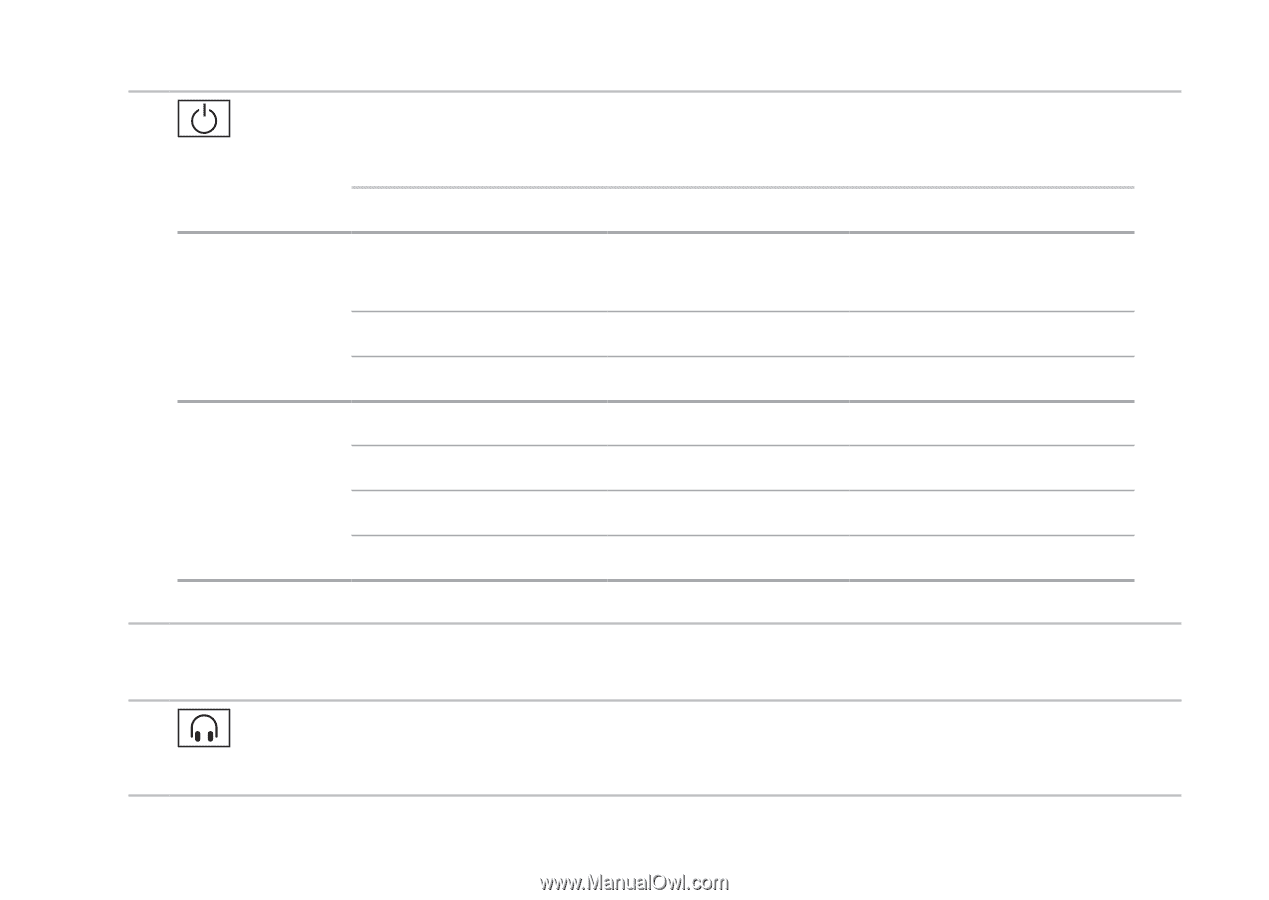
21
Using Your Inspiron Laptop
1
Power/Battery indicator light
— The light indicates the following states when the
computer is powered using either the AC adapter or the battery.
Indicator light status
Computer state(s)
Battery charge level
AC adapter
Solid white
on
off/hibernate
charging
<90%
Breathing white
standby
charging
off
off/hibernate
>90%
Battery
Solid white
on
>10%
Breathing white
standby
>10%
Solid amber
on/standby
<10%
off
off/hibernate
n/a
NOTE:
The battery is charging when the computer is powered using an AC adapter.
2
Analog microphone
— If you do not have the optional built-in camera with dual microphones,
this single microphone is used for conferencing and chat.
3
Audio out/Headphone connector
— Connects to a pair of headphones or to a powered
speaker or sound system.