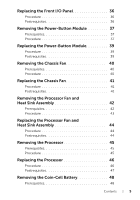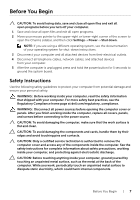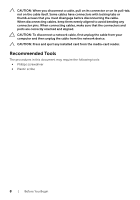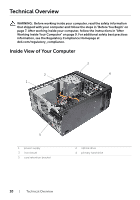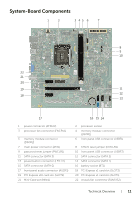Dell Inspiron 3847 Desktop Inspiron 3847 Users Guide - Page 9
After Working Inside Your Computer
 |
View all Dell Inspiron 3847 Desktop manuals
Add to My Manuals
Save this manual to your list of manuals |
Page 9 highlights
After Working Inside Your Computer CAUTION: Leaving stray or loose screws inside your computer may severely damage your computer. 1 Replace all screws and make sure that no stray screws remain inside your computer. 2 Place the computer in an upright position. 3 Connect any external devices, cables, cards, and any other part(s) you removed before working on your computer. 4 Connect your computer and all attached devices to their electrical outlets. After Working Inside Your Computer | 9

After Working Inside Your Computer
|
9
After Working Inside Your Computer
CAUTION: Leaving stray or loose screws inside your computer may severely
damage your computer.
1
Replace all screws and make sure that no stray screws remain
inside your computer.
2
Place the computer in an upright position.
3
Connect any external devices, cables, cards, and any other part(s) you removed
before working on your computer.
4
Connect your computer and all attached devices to their electrical outlets.