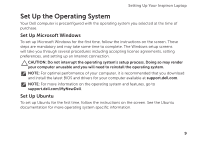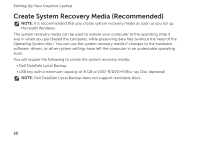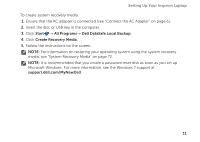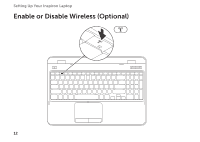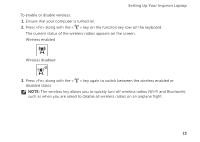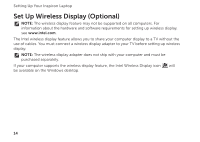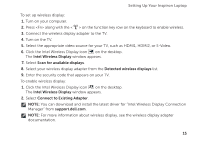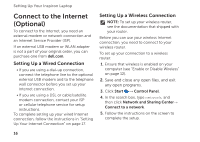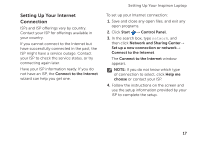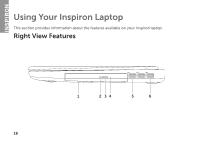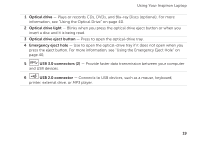Dell Inspiron N7110 Setup Guide - Page 16
Set Up Wireless Display (Optional - features
 |
View all Dell Inspiron N7110 manuals
Add to My Manuals
Save this manual to your list of manuals |
Page 16 highlights
Setting Up Your Inspiron Laptop Set Up Wireless Display (Optional) NOTE: The wireless display feature may not be supported on all computers. For information about the hardware and software requirements for setting up wireless display, see www.intel.com. The Intel wireless display feature allows you to share your computer display to a TV without the use of cables. You must connect a wireless display adapter to your TV before setting up wireless display. NOTE: The wireless display adapter does not ship with your computer and must be purchased separately. If your computer supports the wireless display feature, the Intel Wireless Display icon will be available on the Windows desktop. 14
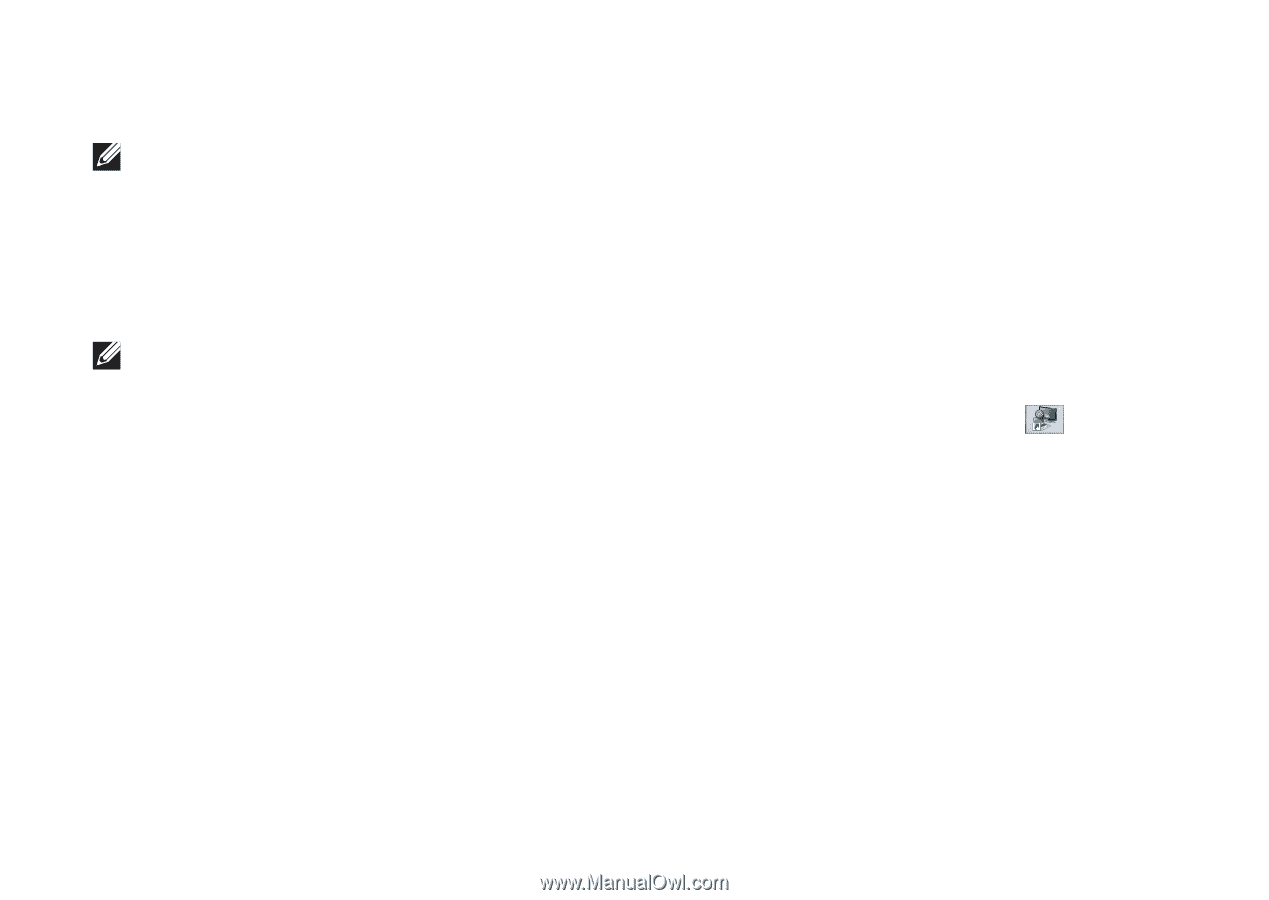
14
Setting Up Your Inspiron Laptop
Set Up Wireless Display (Optional)
NOTE:
The wireless display feature may not be supported on all computers. For
information about the hardware and software requirements for setting up wireless display,
see
www.intel.com
.
The Intel wireless display feature allows you to share your computer display to a TV without the
use of cables. You must connect a wireless display adapter to your TV before setting up wireless
display.
NOTE:
The wireless display adapter does not ship with your computer and must be
purchased separately.
If your computer supports the wireless display feature, the Intel Wireless Display icon
will
be available on the Windows desktop.