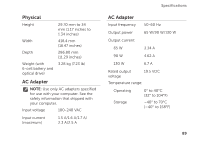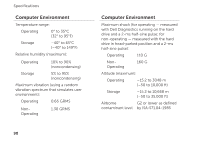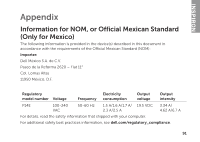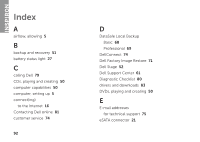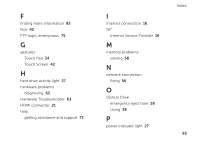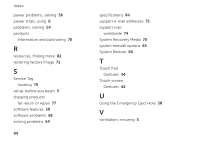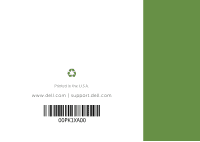Dell Inspiron N7110 Setup Guide - Page 96
Using the Emergency Eject Hole, Service Tag - restore
 |
View all Dell Inspiron N7110 manuals
Add to My Manuals
Save this manual to your list of manuals |
Page 96 highlights
Index power problems, solving 56 power strips, using 6 problems, solving 54 products information and purchasing 76 R resources, finding more 82 restoring factory image 71 S Service Tag locating 79 setup, before you begin 5 shipping products for return or repair 77 software features 50 software problems 58 solving problems 54 94 specifications 84 support e-mail addresses 75 support sites worldwide 74 System Recovery Media 70 system reinstall options 65 System Restore 66 T Touch Pad Gestures 34 Touch screen Gestures 42 U Using the Emergency Eject Hole 38 V ventilation, ensuring 5
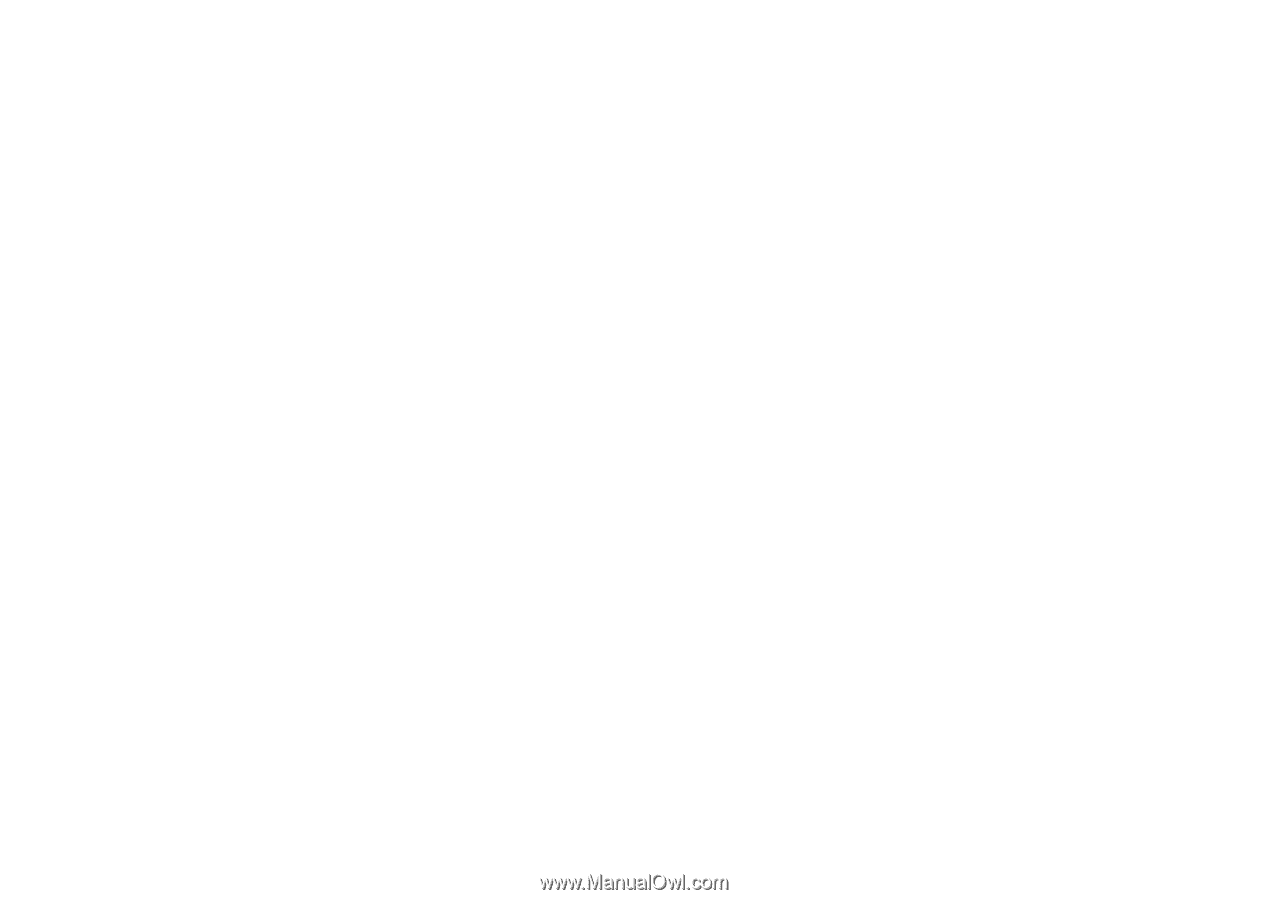
94
Index
power problems, solving
56
power strips, using
6
problems, solving
54
products
information and purchasing
76
R
resources, finding more
82
restoring factory image
71
S
Service Tag
locating
79
setup, before you begin
5
shipping products
for return or repair
77
software features
50
software problems
58
solving problems
54
specifications
84
support e-mail addresses
75
support sites
worldwide
74
System Recovery Media
70
system reinstall options
65
System Restore
66
T
Touch Pad
Gestures
34
Touch screen
Gestures
42
U
Using the Emergency Eject Hole
38
V
ventilation, ensuring
5