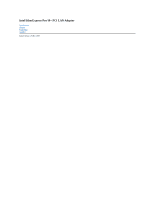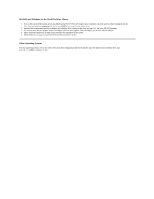Dell Intel PRO Family of Adapters Intel EtherExpress Pro/10 PCI LAN Adapter U - Page 2
Cabling: Intel EtherExpress Pro/10+ PCI LAN Adapter
 |
View all Dell Intel PRO Family of Adapters manuals
Add to My Manuals
Save this manual to your list of manuals |
Page 2 highlights
Cabling: Intel EtherExpress Pro/10+ PCI LAN Adapter Connect a single network cable to the adapter. Your adapter may have only a single twisted-pair ethernet (TPE) connector, or it may have all three of the types shown in the following illustrations: TPE - Use Category 3, 4, or 5 cables with an RJ-45 connector. Thin ethernet (BNC) - Use a T-connector attached to an RG-58 cable. Turn the cable barrel clockwise to secure. Do not remove the attached cables from the T-connector if the network is running. If the connection is the last one on a network, attach a 50-ohm termination plug to one side of the T-connector. Attachment Unit Interface (AUI) - Use a DB-15 ethernet connector. Secure the connector to the adapter with screws or a clip.
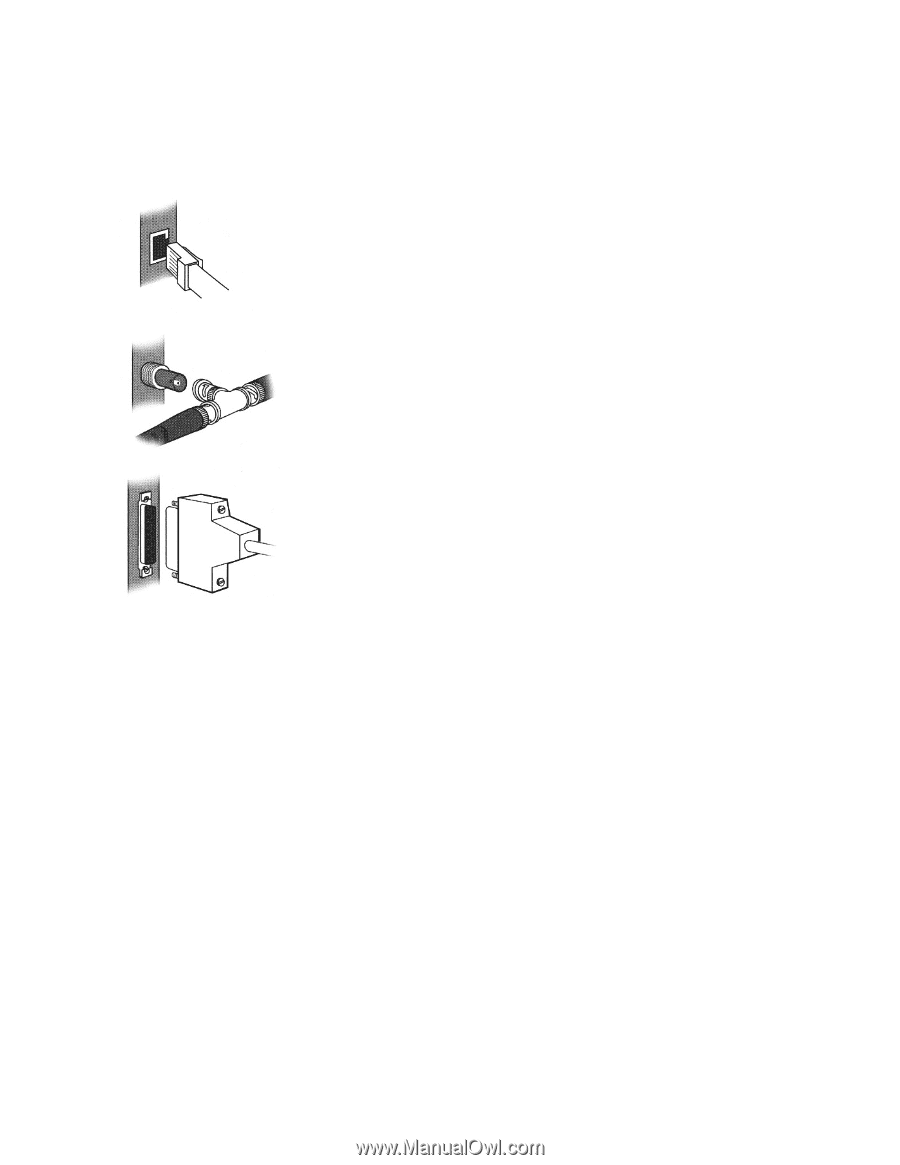
Cabling: Intel EtherExpress Pro/10+ PCI LAN Adapter
Connect a single network cable to the adapter. Your adapter may have only a single twisted-pair ethernet (TPE) connector, or it may have all three of the types shown
in the following illustrations:
TPE
—
Use Category 3, 4, or 5 cables with an RJ-45 connector.
Thin ethernet (BNC)
—
Use a T-connector attached to an RG-58 cable. Turn the cable barrel clockwise to secure. Do
not remove the attached cables from the T-connector if the network is running. If the connection is the last one on a
network, attach a 50-ohm termination plug to one side of the T-connector.
Attachment Unit Interface (AUI)
—
Use a DB-15 ethernet connector. Secure the connector to the adapter with screws
or a clip.