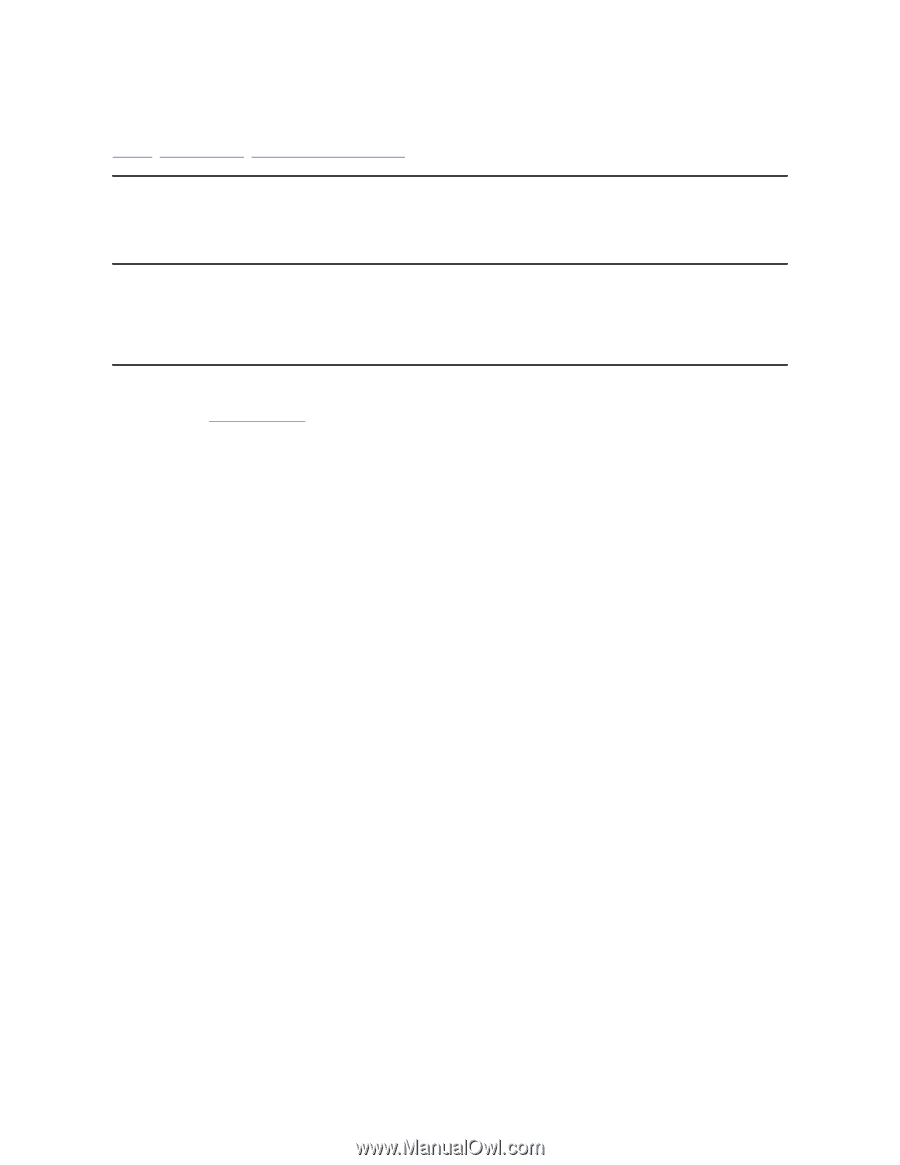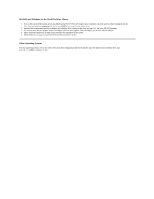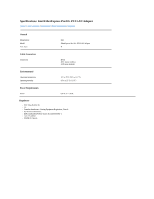Dell Intel PRO Family of Adapters Intel EtherExpress Pro/10 PCI LAN Adapter U - Page 9
Installing Multiple Adapters: Intel EtherExpress Pro/10+ PCI LAN Adapter
 |
View all Dell Intel PRO Family of Adapters manuals
Add to My Manuals
Save this manual to your list of manuals |
Page 9 highlights
Installing Multiple Adapters: Intel EtherExpress Pro/10+ PCI LAN Adapter Overview | Novell® NetWare® | Microsoft® Windows® 95 and NT® Overview The adapter's 12-digit hexadecimal ethernet address (also called the node address or the MAC address) is labeled near the edge of the adapter. The PCI slot number may not correspond with the physical connector in your system. Novell NetWare The server drivers use the PCI slot number to identify each installed adapter. Correlate this PCI slot number to the adapter by using the ethernet address labeled on the adapter. Run the Setup utility on the Intel configuration and drivers diskette to view the ethernet address and slot number for each installed adapter. See the readme files on the diskette for more information. Microsoft Windows 95 and NT Repeat the appropriate configuration procedure for each adapter you want to install. The PROSet utility can detect all EtherExpress Pro/10+ adapters installed in your system, but you still need to configure each separately. In Windows NT, make sure that you click the Show All PRO Adapters option in the Configuration window. See the readme files on the Intel configuration and drivers diskette for more information.