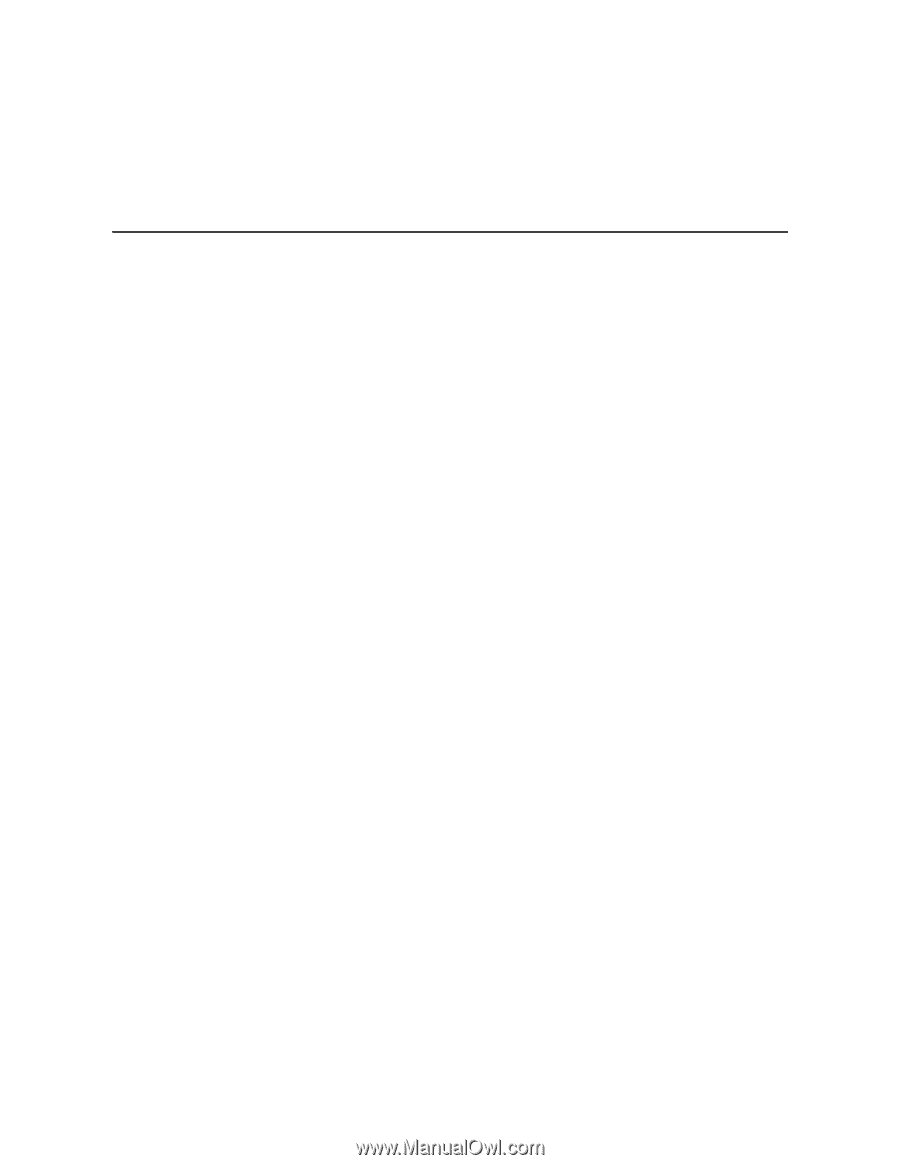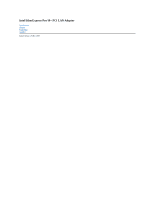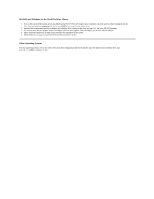Dell Intel PRO Family of Adapters Intel EtherExpress Pro/10 PCI LAN Adapter U - Page 4
MS-DOS and Windows 3., for Novell NetWare Clients, Other Operating Systems
 |
View all Dell Intel PRO Family of Adapters manuals
Add to My Manuals
Save this manual to your list of manuals |
Page 4 highlights
MS-DOS and Windows 3.x for Novell NetWare Clients 1. Turn on the system. If the system already has EtherExpress Pro/10+ PCI LAN Adapter drivers installed, restart the system without loading the drivers. If the drivers are loaded from autoexec.bat, edit the file and add REM in front of each line that loads a driver. 2. Insert the Intel configuration and drivers diskette into a diskette drive, change to that drive, and type setup at the MS-DOS prompt. 3. If you have more than one adapter installed, an adapter selection menu appears. Select the adapter you want by ethernet address. 4. Select Automatic Setup from the Main menu and follow the instructions on the screen. 5. Select the driver you want to install from the Install Network Drivers screen. Other Operating Systems For other operating systems, refer to the readme files on the Intel configuration and drivers diskette. Insert the diskette into the diskette drive, type setup /readme, and press .