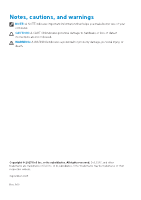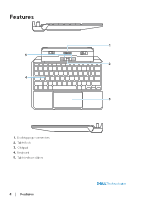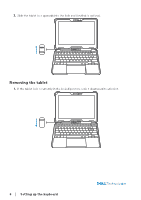Dell Latitude 7030 Rugged Extreme Tablet Keyboard for Users Guide - Page 5
Setting up the keyboard
 |
View all Dell Latitude 7030 Rugged Extreme Tablet manuals
Add to My Manuals
Save this manual to your list of manuals |
Page 5 highlights
Setting up the keyboard WARNING: Before setting up the keyboard, read the safety information that shipped with the keyboard and tablet. For more information, see www.dell.com/regulatory_ compliance. 1. Open the hinge on the keyboard to a fully open angle. 2. Insert the tablet into the compartment adjacent to the hinge, ensuring that the alignment pegs on the keyboard align with the corresponding ports on the bottom side of the tablet until they firmly lock into position. Setting up the keyboard │ 5

Setting up the keyboard
│
5
Setting up the keyboard
WARNING:
Before setting up the keyboard, read the safety information that shipped
with the keyboard and tablet. For more information, see www.dell.com/regulatory_
compliance.
1.
Open the hinge on the keyboard to a fully open angle.
2.
Insert the tablet into the compartment adjacent to the hinge, ensuring that the
alignment pegs on the keyboard align with the corresponding ports on the bottom side
of the tablet until they firmly lock into position.