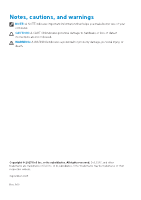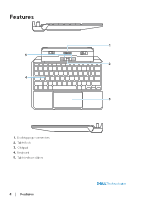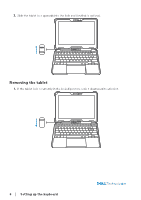Dell Latitude 7030 Rugged Extreme Tablet Keyboard for Users Guide - Page 6
Removing the tablet
 |
View all Dell Latitude 7030 Rugged Extreme Tablet manuals
Add to My Manuals
Save this manual to your list of manuals |
Page 6 highlights
3. Slide the tablet lock upwards into the lock position that is optional. Removing the tablet 1. If the tablet lock is currently in the locked position, slide it downward to unlock it. 6 │ Setting up the keyboard

6
│
Setting up the keyboard
3.
Slide the tablet lock upwards into the lock position that is optional.
Removing the tablet
1.
If the tablet lock is currently in the locked position, slide it downward to unlock it.