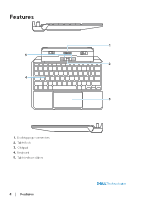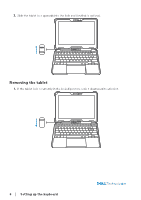Dell Latitude 7030 Rugged Extreme Tablet Keyboard for Users Guide - Page 9
Rugged Control Center
 |
View all Dell Latitude 7030 Rugged Extreme Tablet manuals
Add to My Manuals
Save this manual to your list of manuals |
Page 9 highlights
Rugged Control Center Rugged Control Center is an application on the Latitude 7030 Rugged Extreme Tablet that allows you to customize keyboard shortcuts and configure the keyboard backlight. NOTE: If you cannot find the Rugged Control Center on the tablet, utilize the search function within the operating system to search for Rugged Control Center. Customizing Keyboard Shortcuts You can customize the following key combinations on your keyboard as shortcuts for various actions: Fn + Q, Fn + W, Fn + E, Fn + T, Fn + A, Fn + D, Fn + F, and Fn + G. You can select actions such as enabling selected tools or modes, opening selected applications, designated websites, system menus, or running a saved keyboard macro. To customize any of the above-mentioned key combinations: 1. Launch Rugged Control Center. Rugged Control Center │ 9