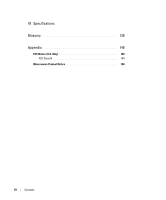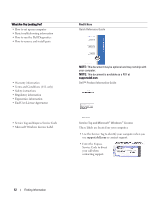Dell Latitude D430 User's Guide - Page 8
System Setup Program, Reinstalling Software, Adding and Replacing Parts - replacement hard drive
 |
View all Dell Latitude D430 manuals
Add to My Manuals
Save this manual to your list of manuals |
Page 8 highlights
If the display is blank 89 If the display is difficult to read 90 If only part of the display is readable 90 12 System Setup Program Overview 91 Viewing the System Setup Screens 91 System Setup Screens 92 Commonly Used Options 92 Changing the Boot Sequence 92 Changing COM Ports 93 13 Reinstalling Software Drivers 95 What Is a Driver 95 Identifying Drivers 95 Reinstalling Drivers and Utilities 96 Troubleshooting Software and Hardware Problems in the Microsoft® Windows® XP and Microsoft Windows Vista® Operating Systems 98 Restoring Your Operating System 98 Using Microsoft® Windows® System Restore 99 Using the Operating System CD 101 14 Adding and Replacing Parts Before You Begin 103 Recommended Tools 103 Turning Off Your Computer 103 Before Working Inside Your Computer 104 Hard Drive 105 Removing the Hard Drive 106 Replacing the Hard Drive 108 Memory 108 8 Contents