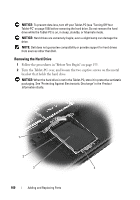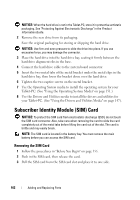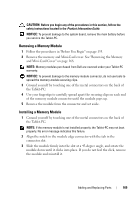Dell Latitude XT User's Guide - Page 164
Remove the Internal Card Caddy, Close the display and turn your
 |
View all Dell Latitude XT manuals
Add to My Manuals
Save this manual to your list of manuals |
Page 164 highlights
If you ordered an internal card with Bluetooth wireless technology with your Tablet-PC, it is already installed. Remove the Internal Card Caddy If your Tablet-PC has Bluetooth wireless technology, the Bluetooth card is installed in the internal card caddy. NOTICE: Before touching anything inside your Tablet-PC, ground yourself by touching an unpainted metal surface, such as the metal at the back of your computer. While you work, periodically touch an unpainted metal surface to dissipate static electricity, which could harm internal components. 1 Follow the procedures in "Before You Begin" on page 155. 2 Close the display and turn your Tablet-PC top-down on a flat work surface. Orient the unit so that the front is toward you. 3 Find the internal card caddy. It is located near the front left corner (see the picture below). 2 1 3 4 5 6 164 Adding and Replacing Parts