Dell OpenManage Network Manager Quick Start Guide 5.2
Dell OpenManage Network Manager Manual
 |
View all Dell OpenManage Network Manager manuals
Add to My Manuals
Save this manual to your list of manuals |
Dell OpenManage Network Manager manual content summary:
- Dell OpenManage Network Manager | Quick Start Guide 5.2 - Page 1
Dell OpenManage Network Manager version 5.2 Quick Start Guide - Dell OpenManage Network Manager | Quick Start Guide 5.2 - Page 2
Dell™, the DELL logo, Dell Precision™, OptiPlex™, Latitude™, PowerEdge™, PowerVault™, PowerConnect™, OpenManage™, EqualLogic™, KACE™, FlexAddress™ and Vostro™ are trademarks of Dell XenMotion® are either registered trademarks or trademarks of Citrix Systems, Inc. in the United States and/or other - Dell OpenManage Network Manager | Quick Start Guide 5.2 - Page 3
a typical Dell OpenManage Network Manager system and its subsequent first use. Because the software described here is both powerful and flexible, this quickstart cannot describe all the details of available installations. Instead, this Guide refers to those descriptions elsewhere or in online help - Dell OpenManage Network Manager | Quick Start Guide 5.2 - Page 4
when the Dell OpenManage Network Manager server has fully started." This message indicates the Dell OpenManage Network Manager application server requires extra time to start. When the message does occur connect the web browser again after a few minutes. Login: Default login is admin, password admin - Dell OpenManage Network Manager | Quick Start Guide 5.2 - Page 5
59 of the User Guide for instructions about installing licenses. Recovering licenses-Dorado Software can provide licenses to replace any lost or misplaced licenses on request. This can be done by contacting your sales representative or going to http:/ /www.doradosoftware.com/dell/upgrade-info.html - Dell OpenManage Network Manager | Quick Start Guide 5.2 - Page 6
step-by-step instructions for a typical installation. For more complex installations, consult the OpenManage Network Manager's Administration Section of the User Guide. Finally, you must do the following to see Dell OpenManage Network Manager: 1 If you did not install it as a service, manually start - Dell OpenManage Network Manager | Quick Start Guide 5.2 - Page 7
sure you specify a Password. 5 Notice that if you are editing an existing user, or creating a new one, you can use the links on the right to configure connections with Roles. Roles, in particular, configure the OpenManage Network Manager functional permissions for that user. For example the group - Dell OpenManage Network Manager | Quick Start Guide 5.2 - Page 8
click New. 3 Click Save after entering all required details to save new location. Tip To see a portlet in Expanded rather than Summary mode, click + in the upper right corner. How To: Discover Your Network To begin managing resources in your network, you must discover them to store their information - Dell OpenManage Network Manager | Quick Start Guide 5.2 - Page 9
Discovery profiles configure equipment discovery for Dell OpenManage Network Manager. The summary view displays the Name, Description, Default (the green check indicates the default profile), whether the profile is Scheduled and Next Execution Date for scheduled discovery. Follow these steps to - Dell OpenManage Network Manager | Quick Start Guide 5.2 - Page 10
default, the actions screen includes the Resync action. Use Add Action to select others to enter here. You can also edit parameters (if available), delete and re-order the actions listed here by clicking the icons to the right of them. Dell OpenManage Network Manager all required authentications, - Dell OpenManage Network Manager | Quick Start Guide 5.2 - Page 11
later. Results 10 Execute-Clicking Execute begins discovery, and the message traffic between Dell OpenManage Network Manager and the device appears on the Results screen. This is a standard Audit screen. See Audit Trail / Jobs Screen on page 91 for more about it. 11 A message (Discovery Profile - Dell OpenManage Network Manager | Quick Start Guide 5.2 - Page 12
e-mails. Netrestore File Servers- See Configure an FTP/TFTP Server setup instructions below, or its description in File Server Editor on page 222 of the Dell OpenManage Network Manager User Guide. A red flag appears with the "Setup required" message in the Status column when these are not configured - Dell OpenManage Network Manager | Quick Start Guide 5.2 - Page 13
, either on demand or as scheduled. Follow these steps: 1 In the default Dell OpenManage Network Manager screen layout, go to the Configuration Management > Summary page. 2 In the Managed Resources portlet, select (click on) a Managed Resource of interest. 3 Right-click on selected resource in the - Dell OpenManage Network Manager | Quick Start Guide 5.2 - Page 14
pass the filter set up in step 4. Fault Management - Problem Diagnosis Dell OpenManage Network Manager lets you diagnose network problems with its Alarms viewer, and lets you monitor performance with its Performance Management - Troubleshooting capabilities, as described below. The following briefly - Dell OpenManage Network Manager | Quick Start Guide 5.2 - Page 15
to get started: 1 Click to go to the Alarms page from the default screens. 2 In the Alarms portlet, click on an Alarm of interest. Alarm to take ownership of the alarm. 4 Right-click then click Assign User to select a user owner for the alarm. 5 Right-click then click Clear Alarm to remove the - Dell OpenManage Network Manager | Quick Start Guide 5.2 - Page 16
Performance Management Troubleshooting In addition to troubleshooting faults, you can also monitor device performance with Dell OpenManage Network Manager. Monitors Monitors display some critical performance metrics for devices on the network, including: • Network availability • Bandwidth capacity - Dell OpenManage Network Manager | Quick Start Guide 5.2 - Page 17
with other network experts through Dell OpenManage Network Manager's built-in chat system. You can even meet online with more than one user, and share the problem report, or alarm. See Status Bar Alerts on page 75 and Sharing on page 87 of the Dell OpenManage Network Manager User Guide for the - Dell OpenManage Network Manager | Quick Start Guide 5.2 - Page 18
16
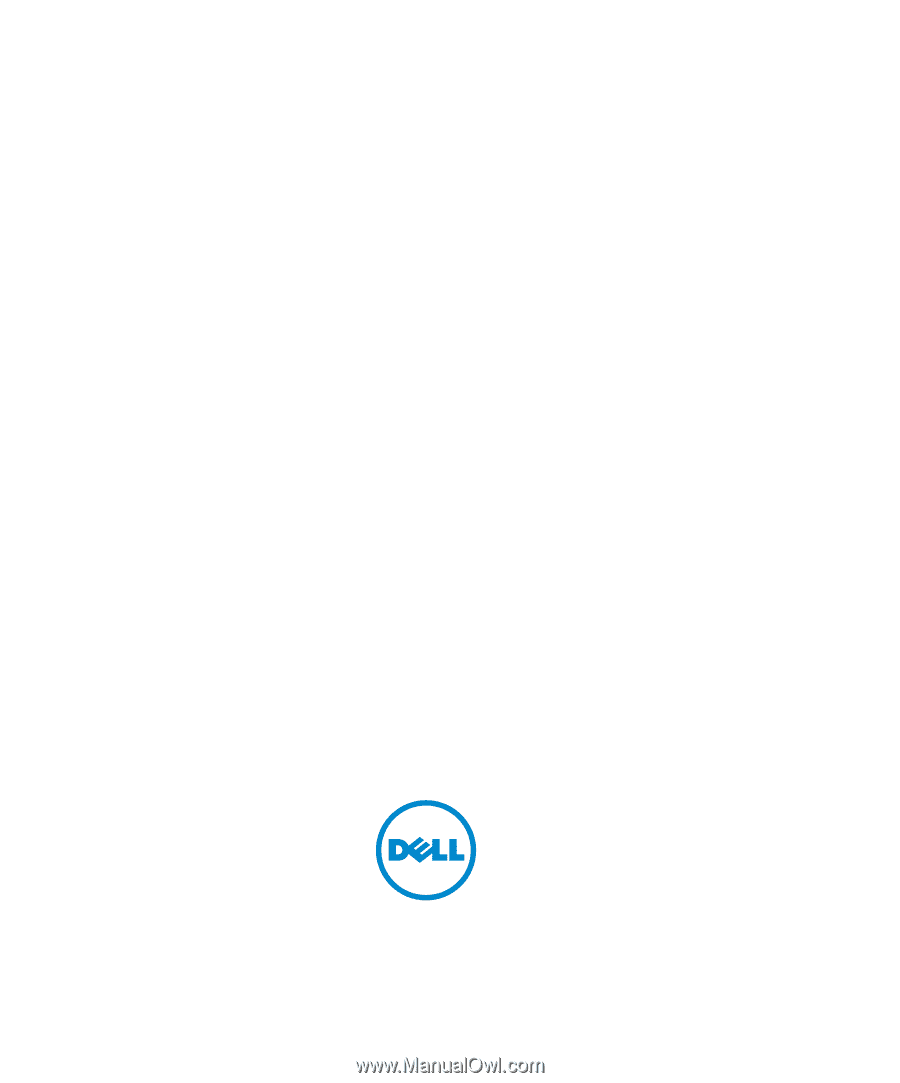
Dell OpenManage Network Manager version 5.2
Quick Start Guide









