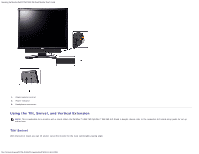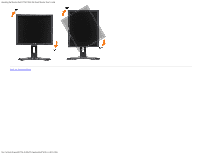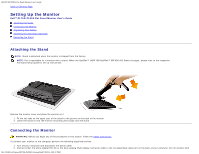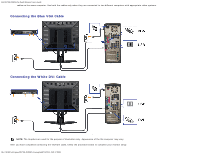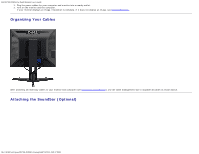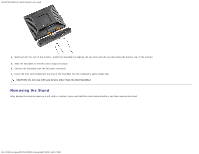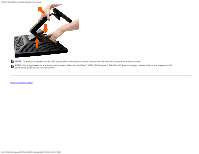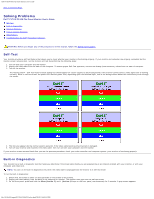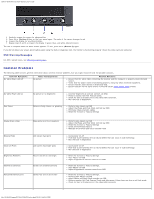Dell P190S User Guide - Page 20
Connecting the Blue VGA Cable, Dell P170S/P190S Flat Panel Monitor User's Guide
 |
UPC - 837654900314
View all Dell P190S manuals
Add to My Manuals
Save this manual to your list of manuals |
Page 20 highlights
Dell P170S/P190S Flat Panel Monitor User's Guide cables on the same computer. Use both the cables only when they are connected to two different computers with appropriate video systems. Connecting the Blue VGA Cable Connecting the White DVI Cable NOTE: The Graphics are used for the purpose of illustration only. Appearance of the the computer may vary. After you have completed connecting the VGA/DVI cable, follow the procedure below to complete your monitor setup: file:///S|/SSA_Proposal/P170S_P190S/UG/setup.htm[7/8/2011 4:49:17 PM]
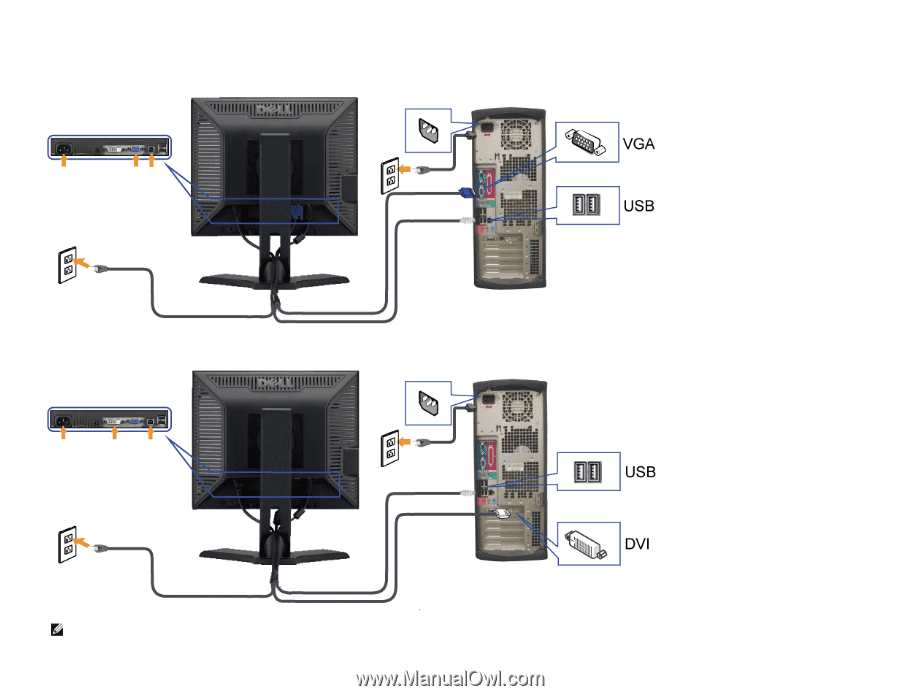
Dell P170S/P190S Flat Panel Monitor User's Guide
file:///S|/SSA_Proposal/P170S_P190S/UG/setup.htm[7/8/2011 4:49:17 PM]
cables on the same computer. Use both the cables only when they are connected to two different computers with appropriate video systems.
Connecting the Blue VGA Cable
Connecting the White DVI Cable
NOTE:
The Graphics are used for the purpose of illustration only. Appearance of the the computer may vary.
After you have completed connecting the VGA/DVI cable, follow the procedure below to complete your monitor setup: