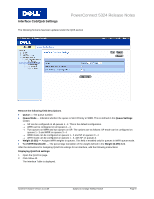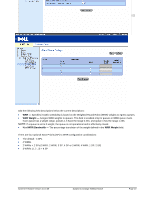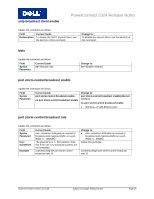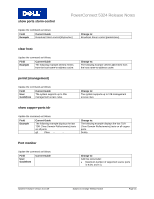Dell PowerConnect 5324 Release Notes - Page 16
Port Security, Port Configuration, Radius Settings - default login
 |
View all Dell PowerConnect 5324 manuals
Add to My Manuals
Save this manual to your list of manuals |
Page 16 highlights
PowerConnect 5324 Release Notes unlearned source. This is the default value. ♦ Shutdown - Discards the packet from any unlearned source and locks the port. Ports remain locked until they are activated, or the device is reset. ♦ Discard Shutdown - Discards the packet from any unlearned source and locks the port. Ports remain locked until they are activated, or the device is reset. Port Security In the introduction, under the "Unauthorized packets arriving to a locked port are either: • Forwarded • Discarded with no trap • Discarded with a trap • The ingress port is disabled" Note: In order to enable port security, the Multiple Hosts feature must first be enabled on the required port(s). Port Configuration Before the CLI example, enter the following Note: Note: When device wakes up with autobaud enabled, press "Enter" twice to activate the autobaud. Radius Settings Modify Field Syntax Parameters Description Current Usage Type - Specifies the server usage type. Can be one of the following values: login, 802.1x or all. If unspecified, defaults to all Remote Authorization Dial-In User Service (RADIUS) servers provide additional security for networks. New Usage Type - Specifies the server usage type. Can be one of the following values: login, dot.1x or all. If unspecified, defaults to all Remote Authorization Dial-In User Service (RADIUS) servers provide additional security for networks. Up to 4 RADIUS servers can be defined. 802.1x Title Radius attributes relevant to 802.1x Description The Radius attributes that are relevant to 802.1x functionality are: EAPMessage = 79, MessageAuthenticator = 80, State = 24, Class = 25. System Firmware Version 2.0.0.39 Subject to Change Without Notice Page 12