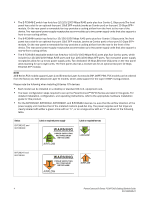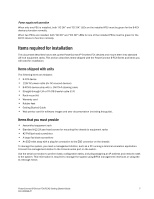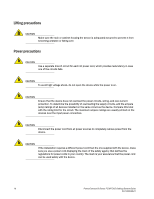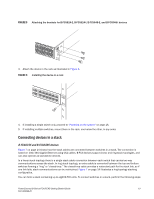Dell PowerConnect W-IAP Remote Getting Started Guide - Page 11
General precautions, Never leave tools inside the device.
 |
View all Dell PowerConnect W-IAP Remote manuals
Add to My Manuals
Save this manual to your list of manuals |
Page 11 highlights
Installation location Before installing the device, plan its location and orientation relative to other devices and equipment. Switches can be mounted in a standard 19-inch equipment rack that meets EIA-310D standards, or on a flat surface. Be sure to follow the guidelines below when choosing a location. The site should meet the following requirements: • Maintain temperatures within 0 to 40οC (32 to 104οF) and humidity levels within 5% to 95%, non-condensing. • Allow a minimum of 7.62 cm (3 in.) of space between the sides and the back of the device and walls or other obstructions for proper air flow. • Allow at least 3 in. of space at the front and back of the device for the twisted-pair, fiber-optic, and power cabling. • Be accessible for installing, cabling and maintaining the devices. • Allow the status LEDs to be clearly visible. • Allow for twisted-pair cable to be always routed away from power lines, fluorescent lighting fixtures and other sources of electrical interference, such as radios and transmitters. • Allow for the unit to be connected to a separate grounded power outlet that provides 110 to 240 VAC, 50 to 60 Hz, is within 2 m (6.6 feet) of each device and is powered from an independent circuit breaker. As with any equipment, a filter or surge suppressor is recommended. General precautions CAUTION All fiber-optic interfaces use Class 1 lasers. CAUTION Do not install the device in an environment where the operating ambient temperature might exceed 40ο C (104ο F). CAUTION Make sure the air flow around the front and sides of the device is not restricted. CAUTION Never leave tools inside the device. PowerConnect B-Series FCX/FCXS Getting Started Guide 9 53-1002049-01