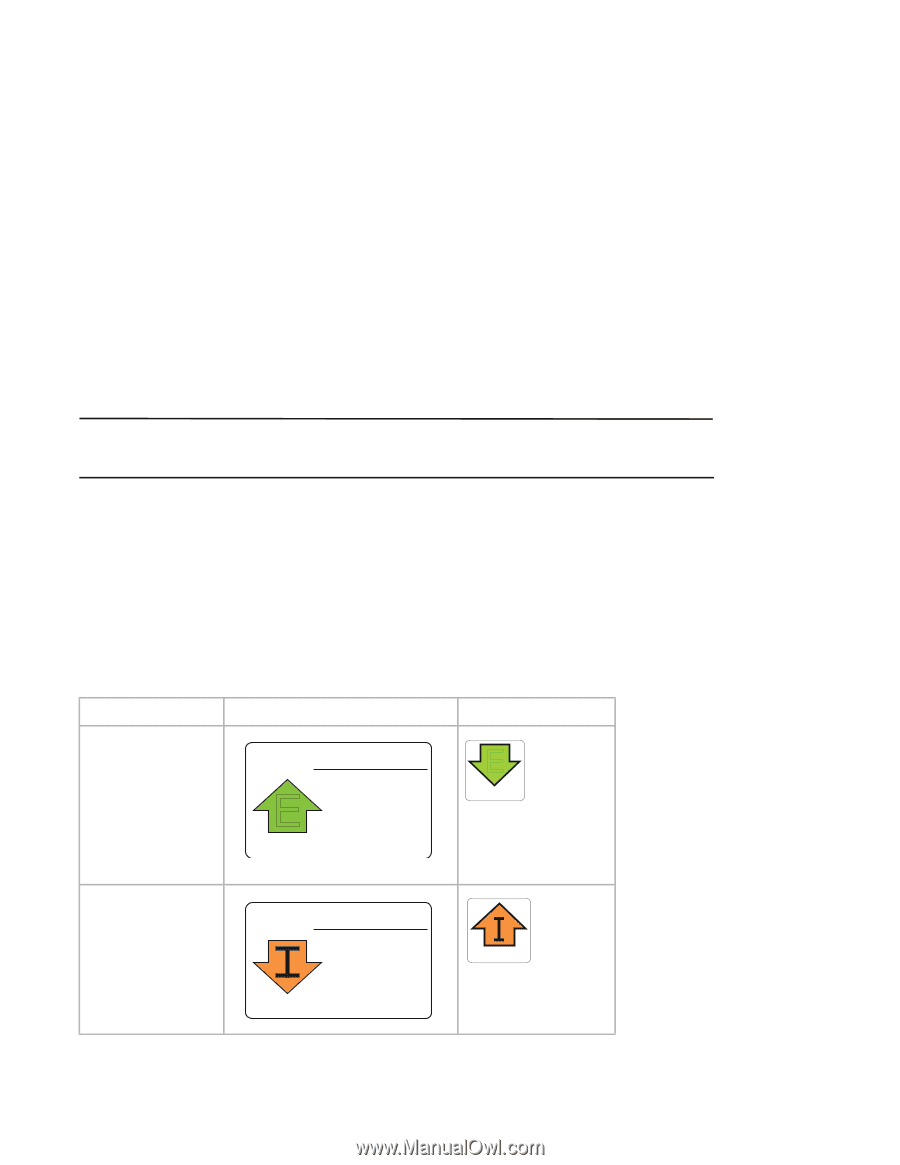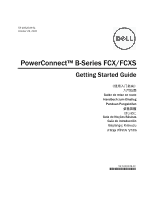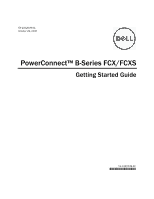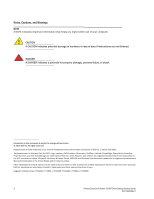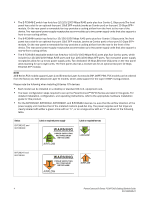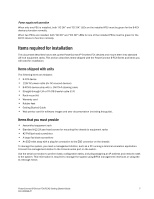Dell PowerConnect W-IAP Remote Getting Started Guide - Page 6
WARNING, All B-Series FCX models support Layer 2 and Enterprise Layer 3 protocols RIP, OSPF - desktop
 |
View all Dell PowerConnect W-IAP Remote manuals
Add to My Manuals
Save this manual to your list of manuals |
Page 6 highlights
• The B-FCX648-E switch has forty four 10/100/1000 Mbps RJ45 ports plus four Combo 1 Gbps ports.The front panel has a slot for an optional four-port 1GbE SFP module (works as Combo port) or four-port 10 Gbps SFP+ module. On the rear panel a removable fan tray provides a cooling airflow from the front to the rear of the device. Two rear-panel power supply receptacles accommodate up to two power supply units that also support a front-to-rear cooling airflow. • The B-FCX648-I switch has forty four 10/100/1000 Mbps RJ45 ports plus four Combo 1 Gbps ports.The front panel has a slot for an optional four-port 1GbE SFP module, (works as Combo port) or four-port 10 Gbps SFP+ module. On the rear panel a removable fan tray provides a cooling airflow from the rear to the front of the device. Two rear-panel power supply receptacles accommodate up to two power supply units that also support a rear-to-front cooling airflow. • The B-FCX648-S stackable switch has forty four 10/100/1000 Mbps RJ45 ports plus four Combo ports, which include four 10/100/1000 Mbps RJ45 ports and four 100/1000 Mbps SFP ports. Two rear-panel power supply receptacles allow for up to two power supply units. Two dedicated 16 Gbps Ethernet CX4 ports on the rear panel allow stacking for up to eight units. The front panel also has a module slot for an optional two-port 10 Gbps Ethernet XFP module. NOTE All B-Series FCX models support Layer 2 and Enterprise Layer 3 protocols (RIP, OSPF, PIM). FCX models can be ordered from the factory as -ADV (Advanced Layer 3) models, which adds support for the Layer 3 BGP routing protocol. Please note the following when installing B-Series FCX devices: • Each model can be installed on a desktop or standard 19-inch. equipment rack. • The basic configuration steps required to set up the PowerConnect™ B-FCX Series are listed in this guide. For detailed installation, configuration, and operating instructions, refer to the appropriate hardware installation guide for this product. • For the B-FCX624-E, B-FCX624-I, B-FCX648-E, and B-FCX648-I devices, be sure that the airflow direction of the power supply unit matches that of the installed resilient quad-fan tray. The power supplies and fan trays are clearly labeled with either a green arrow with an "E", or an orange arrow with an "I" as shown in the following table. Device B-FCX624-E and B-FCX648-E Label on required power supply Label on required fan tray WARNING E POWER SUPPLY/FAN FRU TYPES MUST BE THE SAME AIRFLOW E AIRFLOW B-FCX624-I and B-FCX648-I WARNING POWER SUPPLY/FAN FRU TYPES MUST BE THE SAME AIRFLOW AIRFLOW 4 PowerConnect B-Series FCX/FCXS Getting Started Guide 53-1002049-01