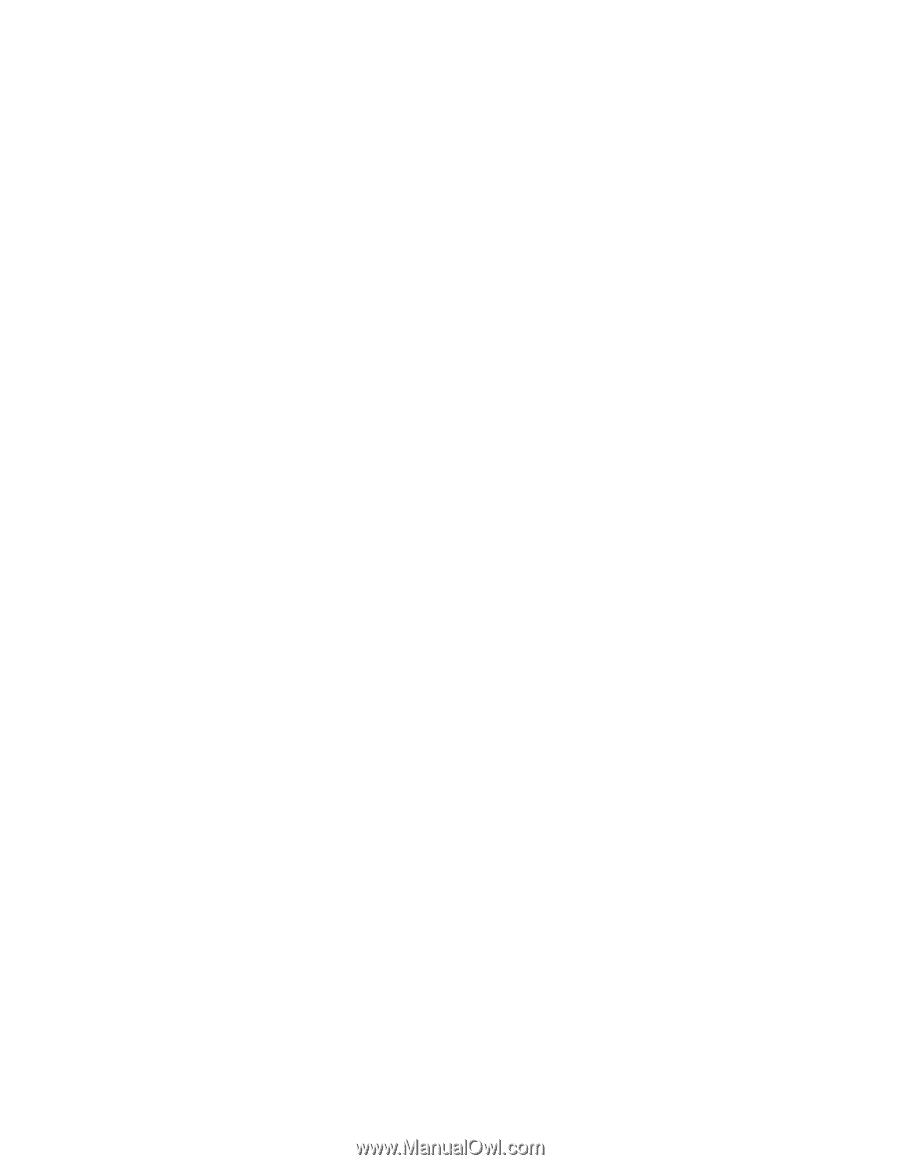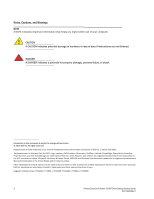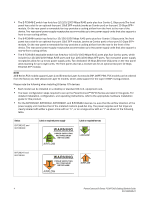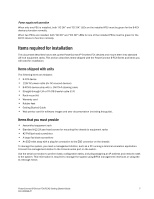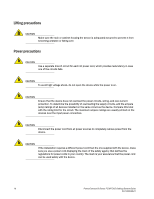Dell PowerConnect W-IAP Remote Getting Started Guide - Page 9
Power supply unit operation, Items required for installation, Items shipped with units
 |
View all Dell PowerConnect W-IAP Remote manuals
Add to My Manuals
Save this manual to your list of manuals |
Page 9 highlights
Power supply unit operation When only one PSU is installed, both "AC OK" and "DC OK" LEDs on the installed PSU must be green for the B-FCX device to function normally. When two PSUs are installed, both "AC OK" and "DC OK" LEDs for one of the installed PSUs must be green for the B-FCX device to function normally. Items required for installation This document describes how to set up the PowerConnect™ B series FCX devices and mount them into standard 19-inch equipment racks. This section describes items shipped with the PowerConnect B-FCX Series and items you will need for installation. Items shipped with units The following items are shipped: • B-FCX device • 115V AC power cable (for AC sourced devices) • B-FCX-S devices ship with a .5M CX-4 stacking cable • Straight-through EIA or TIA DB-9 serial cable (F/F) • Rack mount kit • Warranty card • Rubber feet • Getting Started Guide • Web pointer card for software images and user documentation (including this guide). Items that you must provide • Assembled equipment rack • Standard #12-24 pan-head screws for mounting the chassis to equipment racks • #2 Phillips-head screwdriver • A large flat-blade screwdriver • An ESD wrist strap with a plug for connection to the ESD connector on the chassis To manage the system, you need a management station, such as a PC running a terminal emulation application. Connect the management station to the Console serial port on the switch. Use the serial connection to perform basic configuration tasks, including assigning an IP address and network mask to the system. This information is required to manage the system using B-FCX management interfaces or using the CLI through Telnet. PowerConnect B-Series FCX/FCXS Getting Started Guide 7 53-1002049-01