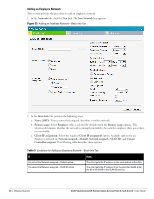Dell PowerConnect W-IAP3WN Dell Instant 6.1.2.3-2.0.0.0 User Guide - Page 36
Language, AirWave Setup, Not Set Up, Set Up Now, Admin
 |
View all Dell PowerConnect W-IAP3WN manuals
Add to My Manuals
Save this manual to your list of manuals |
Page 36 highlights
Channel-Displays the channel in which the foreign AP is operating. Type-Displays the Wi-Fi type of the foreign AP. Last seen-Displays the time when the foreign AP was last detected in the network. Where-Provides information about the IAP that detected the foreign AP. Click the pushpin icon to view the information. Foreign Clients Detected-Lists the clients that are not controlled by the Virtual Controller. The following information is displayed for each foreign client: Mac address-Displays the Mac address of the foreign client. Network-Displays the name of the network to which the foreign client is connected. Classification-Displays the classification of the foreign client - Interfering client. Channel-Displays the channel in which the foreign client is operating. Type-Displays the Wi-Fi type of the foreign client. Last seen-Displays the time when the foreign client was last detected in the network. Where-Provides information about the IAP that detected the foreign client. Click the pushpin icon to view the information. For more information on the intrusion detection feature, see Chapter 15, "Intrusion Detection System" . Figure 23 Intrusion Detection on Instant UI Language The language links are provided in the login screen to allow users to select the preferred language before logging in to the Instant UI. These links are located at the bottom left corner of the Instant UI. A default language is selected based on the language preferences in the client desktop operating system or browser. If Dell Instant cannot detect the language, then English (En) is used as the default language. AirWave Setup AirWave is a solution for managing rapidly changing wireless networks. When enabled, AirWave allows you to manage the Instant network. For more information on AirWave, see Chapter 17, "Airwave Integration and Management" on page 131. The AirWave status is displayed on the right side of the language links in the Instant UI. If the AirWave status is Not Set Up, click the Set Up Now link to set up the AirWave. The Settings box appears with Admin tab selected. For information to configure AirWave, see "Configuring AirWave" on page 133. 36 | Instant User Interface Dell PowerConnect W-Series Instant Access Point 6.1.2.3-2.0.0.0 | User Guide