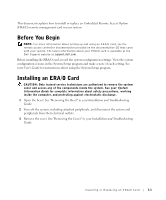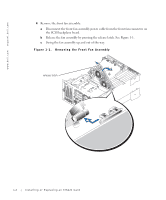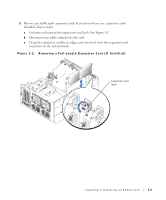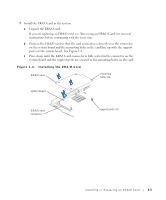Dell PowerEdge 2600 Installing or Replacing an ERA/O Card - Page 8
Position the expansion card so that the card-edge connector aligns with - fan
 |
View all Dell PowerEdge 2600 manuals
Add to My Manuals
Save this manual to your list of manuals |
Page 8 highlights
www.dell.com | support.dell.com 8 Reinstall the expansion-card guide: a Holding the expansion-card guide at a 45-degree angle, insert the two tabs at the ends of the expansion-card guide base into the slots on the system board. See Figure 1-5. b Rotate the expansion-card guide down until the clip snaps securely onto the system board. Figure 1-5. Reinstalling the Expansion-Card Guide tabs (2) slots (2) 9 Reinstall expansion cards that you removed: a Position the expansion card so that the card-edge connector aligns with the expansion-card connector on the system board. See Figure 1-2. b Insert the card-edge connector firmly into the expansion-card connector until the card is fully seated. c When the card is seated in the connector, close the expansion-card latch. NOTE: SCSI cables connected from an expansion card to the SCSI backplane board should be routed under the front fan assembly. d Reconnect all expansion-card cables. 1-6 Installing or Replacing an ERA/O Card