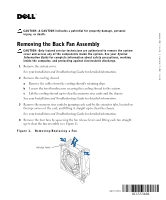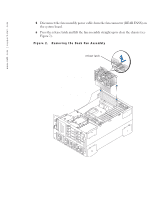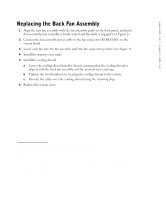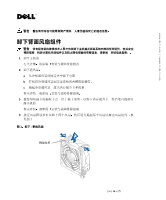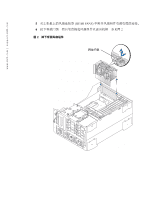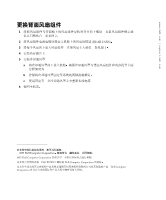Dell PowerEdge 4600 Removing the Back Fan Assembly - Page 2
Press the release latch and lift the fan assembly straight up to clear the chassis see - power
 |
View all Dell PowerEdge 4600 manuals
Add to My Manuals
Save this manual to your list of manuals |
Page 2 highlights
www.dell.com | support.dell.com 5 Disconnect the fan assembly power cable from the fan connector (REAR FANS) on the system board. 6 Press the release latch and lift the fan assembly straight up to clear the chassis (see Figure 2). Figure 2. Removing the Back Fan Assembly release latch
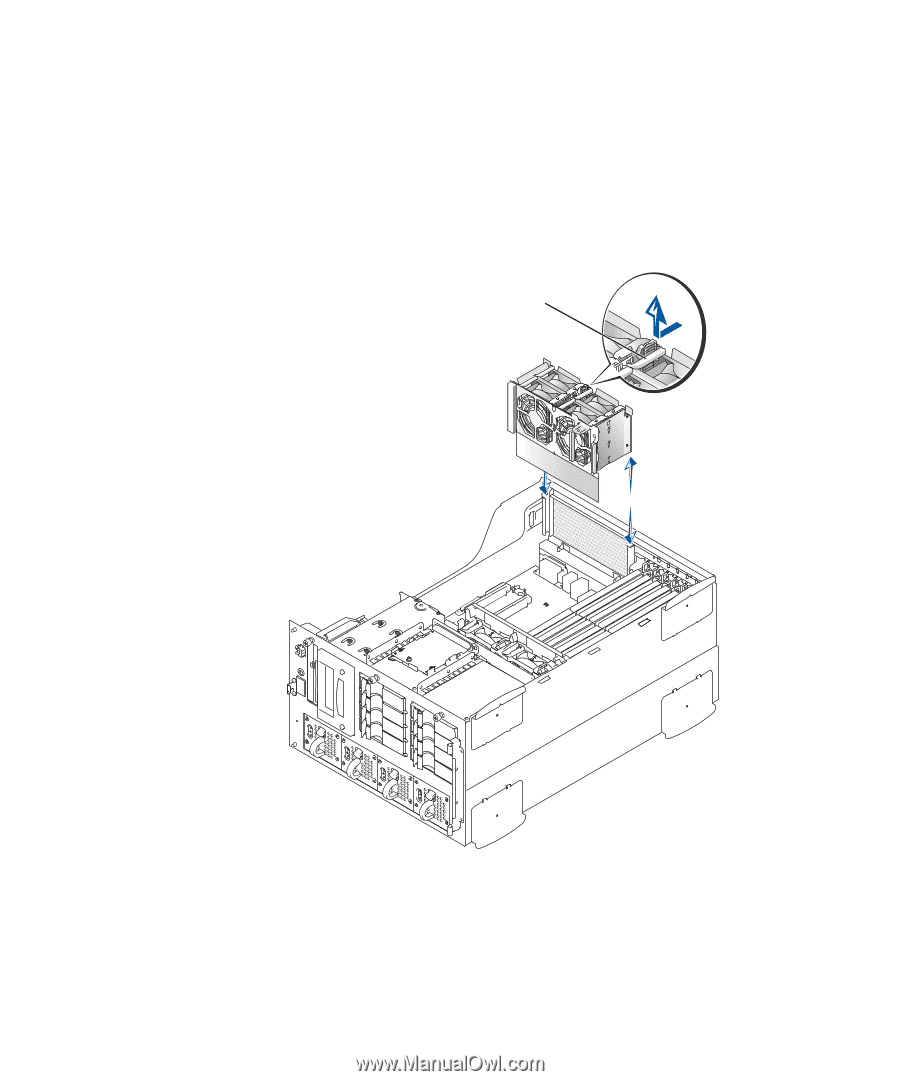
www.dell.com | support.dell.com
5
Disconnect the fan assembly power cable from the fan connector (REAR FANS) on
the system board.
6
Press the release latch and lift the fan assembly straight up to clear the chassis (see
Figure 2).
Figure 2.
Removing the Back Fan Assembly
release latch