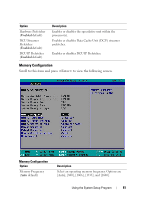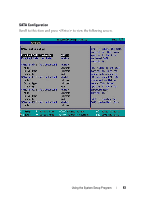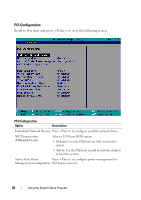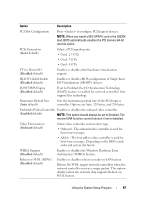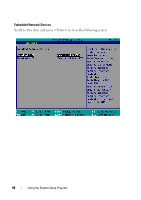Dell PowerEdge C8000 Dell PowerEdge C8000 Hardware Owner's Manual - Page 86
PCI Configuration, PCI Express devices.
 |
View all Dell PowerEdge C8000 manuals
Add to My Manuals
Save this manual to your list of manuals |
Page 86 highlights
PCI Configuration Scroll to this item and press to view the following screen. PCI Configuration Option Description Embedded Network Devices Press to configure available network drives. NIC Enumeration (Onboard default) Select a LAN boot ROM option. • Onboard: Uses the PXE boot on NICs to boot the system. • Add-in: Use the PXE boot on add-in network adapters to boot the system. Active State Power Press to configure power management for Management Configuration PCI Express devices. 86 Using the System Setup Program
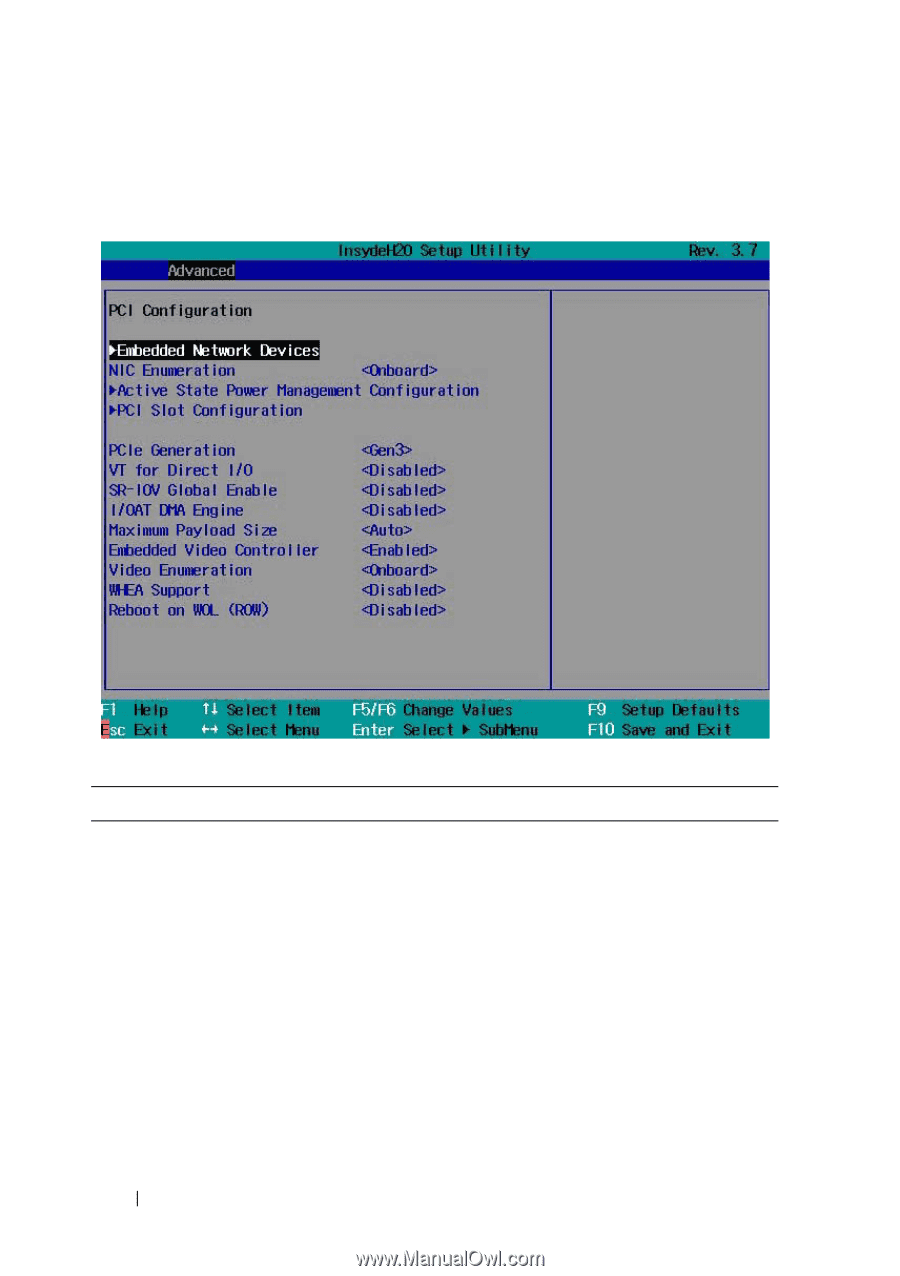
86
Using the System Setup Program
PCI Configuration
Scroll to this item and press <Enter> to view the following screen.
PCI Configuration
Option
Description
Embedded Network Devices
Press <Enter> to configure available network drives.
NIC Enumeration
(
Onboard
default)
Select a LAN boot ROM option.
•
Onboard: Uses the PXE boot on NICs to boot the
system.
•
Add-in: Use the PXE boot on add-in network adapters
to boot the system.
Active State Power
Management Configuration
Press <Enter> to configure power management for
PCI Express devices.