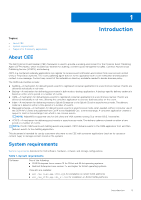Dell PowerStore 3200T Using the Common Event Enabler 8.x on Linux Platforms - Page 10
EndPoint, Content/Quota Management configuration example, Configuring the Event Publishing Agent
 |
View all Dell PowerStore 3200T manuals
Add to My Manuals
Save this manual to your list of manuals |
Page 10 highlights
0 60 100 100 0 10 60 20 0 12228 b. For each Content/Quota Management vendor that you are using, edit the EndPoint option with the software name, HTTP address, and port number. You can designate multiple HTTP addresses by separating them with semicolons (;). Content/Quota Management configuration example: This example shows a configuration file that is enabled for a Content/Quota Management configuration. cqmpartner designates the value that is supplied by the partner vendor for the application. 0 1 cqmpartner@http://10.2.3.10:8050;cqmpartner@http://10.2.3.11:8050 0 60 100 0 60 100 100 0 10 60 20 0 10 Configuring the Event Publishing Agent

<Enabled>0</Enabled>
<EndPoint></EndPoint>
<FeedInterval>60</FeedInterval>
<MaxEventsPerFeed>100</MaxEventsPerFeed>
<SplunkHEC>
<Index></Index>
<Host server="" token=""/>
</SplunkHEC>
</Configuration>
</Index>
</CEPP>
<Configuration>
<CacheSize>100</CacheSize>
<Debug>0</Debug>
<HeartBeatIntervalSecs>10</HeartBeatIntervalSecs>
<InstrIntervalSecs>60</InstrIntervalSecs>
<NumberOfThreads>20</NumberOfThreads>
<Verbose>0</Verbose>
<HttpPort>12228</HttpPort>
</Configuration>
</emc_cee_config>
b.
For each Content/Quota Management vendor that you are using, edit the
EndPoint
option with the software name,
HTTP address, and port number. You can designate multiple HTTP addresses by separating them with semicolons (;).
Content/Quota Management configuration example:
This example shows a configuration file that is enabled for a Content/Quota Management configuration.
cqmpartner
designates the value that is supplied by the partner vendor for the application.
<emc_cee_config version="213.4.28.0">
<CEPP>
<Audit>
<Configuration>
<Enabled>0</Enabled>
<EndPoint></EndPoint>
</Configuration>
</Audit>
<CQM>
<Configuration>
<Enabled>1</Enabled>
<EndPoint>cqmpartner@http://10.2.3.10:8050;cqmpartner@http://10.2.3.11:8050
</EndPoint>
</Configuration>
</CQM>
<VCAPS>
<Configuration>
<Enabled>0</Enabled>
<EndPoint></EndPoint>
<FeedInterval>60</FeedInterval>
<MaxEventsPerFeed>100</MaxEventsPerFeed>
</Configuration>
</VCAPS>
<Index>
<Configuration>
<Enabled>0</Enabled>
<EndPoint></EndPoint>
<FeedInterval>60</FeedInterval>
<MaxEventsPerFeed>100</MaxEventsPerFeed>
<SplunkHEC>
<Index></Index>
<Host server="" token=""/>
</SplunkHEC>
</Configuration>
</Index>
</CEPP>
<Configuration>
<CacheSize>100</CacheSize>
<Debug>0</Debug>
<HeartBeatIntervalSecs>10</HeartBeatIntervalSecs>
<InstrIntervalSecs>60</InstrIntervalSecs>
<NumberOfThreads>20</NumberOfThreads>
<Verbose>0</Verbose>
10
Configuring the Event Publishing Agent