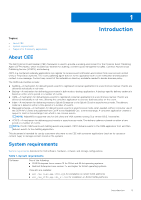Preface
.........................................................................................................................................
4
Chapter 1: Introduction
.................................................................................................................
5
About CEE
.............................................................................................................................................................................
5
System requirements
..........................................................................................................................................................
5
Support for third-party applications
..............................................................................................................................
6
Chapter 2: Installing the Common Event Enabler Framework
.........................................................
7
Install CEE
..............................................................................................................................................................................
7
Verifying the CEE installation package
...........................................................................................................................
7
Uninstall CEE
.........................................................................................................................................................................
7
Chapter 3: Configuring the Event Publishing Agent
.......................................................................
9
Update the emc_cee_config.xml file
..............................................................................................................................
9
Chapter 4: Managing the Event Publishing Agent
.........................................................................
12
Start the CEPA facility
.....................................................................................................................................................
12
Stop the CEPA facility
......................................................................................................................................................
12
Restart the CEPA facility
.................................................................................................................................................
12
Chapter 5: Managing VCAPS
........................................................................................................
13
Set up access
......................................................................................................................................................................
13
Chapter 6: Managing CEE for RabbitMQ
......................................................................................
14
Set up CEE for RabbitMQ
................................................................................................................................................
14
Chapter 7: Managing Indexing
......................................................................................................
15
Set up access for Splunk
.................................................................................................................................................
15
Chapter 8: Troubleshooting
.........................................................................................................
16
Dell E-Lab Interoperability Navigator
............................................................................................................................
16
Error messages
...................................................................................................................................................................
16
Training and Professional Services
................................................................................................................................
16
Index
............................................................................................................................................
17
Contents
Contents
3