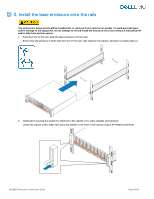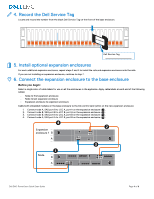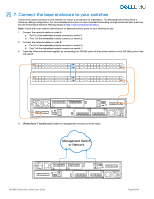Dell PowerStore 7000T EMC PowerStore Quick Start Guide - Page 8
What's next?, Other languages
 |
View all Dell PowerStore 7000T manuals
Add to My Manuals
Save this manual to your list of manuals |
Page 8 highlights
Node • (Optional) Download and run the PowerStore Network Validation Tool (NVT) to validate that your networks are correctly configured. The NVT can be downloaded from Dell EMC Central Solutions at https://psapps.emc.com/central/solutions. • Ensure that your workstation's Ethernet adapter is configured as follows: o Connected directly to the PowerStore service port o Configured with a static IP address on the service LAN network (128.221.1.0/24) with no gateway address defined o Able to ping the IP address of node A's service LAN port (128.221.1.250) 1. Connect your workstation or laptop to the service port on node A of the enclosure. B A 2. In a web browser, go to https://128.221.1.250 3. Log on to PowerStore Manager and begin the initial configuration process using the following default credentials: Username: admin Default password: Password123# You can disconnect the workstation or laptop from the service port after the initial configuration process is complete. What's next? Use the information from the Initial Configuration Worksheet to configure your cluster for use. Other languages You can access localized versions of this and other documents at https://dell.com/support https://dell.com/support https://dell.com/support. Você pode acessar versões localizadas deste e de outros documentos em https://dell.com/support https://dell.com/support https://dell.com/support Des versions traduites du présent document et d'autres documents sont disponibles sur le site Web https://dell.com/support. Puede obtener acceso a versiones traducidas de este y otros documentos en https://dell.com/support. Lokalisierte Versionen dieses Dokuments und anderer Dokumente finden Sie unter https://dell.com/support. Scan the following QR code for troubleshooting, how-to information, and setup videos. Dell EMC PowerStore Quick Start Guide Page 8 of 8