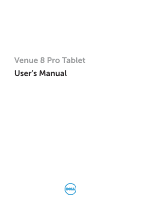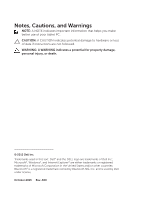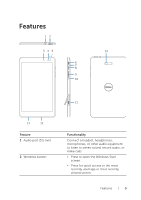Dell Venue 8 Pro User Manual - Page 3
Contents - accessories
 |
View all Dell Venue 8 Pro manuals
Add to My Manuals
Save this manual to your list of manuals |
Page 3 highlights
Contents Features 5 Accessories 8 Setting Up Your Tablet 9 Charging the tablet 9 Turning On Your Tablet 11 Turning Off Your Tablet 12 Turning Off the Screen 12 Inserting a microSD card 13 Using Headphones 15 Using Your Tablet 16 Wi-Fi Setting 16 Gestures 16 Screen Orientation 19 Windows 8 Start Screen 19 Synchronizing Your Tablet 22 Troubleshooting 23 Cleaning Your Tablet 26 Refreshing your tablet 27 Resetting your tablet 27 Contacting Dell 28 Locating Your Service Tag and Express Service Code 29 Contents | 3

Contents
|
3
Contents
Features
...........................................................................
5
Accessories
.....................................................................
8
Setting Up Your Tablet
.................................................
9
Charging the tablet
.....................................................................
9
Turning On Your Tablet
.............................................................
11
Turning Off Your Tablet
.............................................................
12
Turning Off the Screen
.............................................................
12
Inserting a microSD card
..........................................................
13
Using Headphones
....................................................................
15
Using Your Tablet
........................................................
16
Wi-Fi Setting
................................................................................
16
Gestures
.......................................................................................
16
Screen Orientation
....................................................................
19
Windows 8 Start Screen
...........................................................
19
Synchronizing Your Tablet
......................................................
22
Troubleshooting
..........................................................
23
Cleaning Your Tablet
................................................................
26
Refreshing your tablet
..............................................................
27
Resetting your tablet
................................................................
27
Contacting Dell
...........................................................
28
Locating Your Service Tag and
Express Service Code
.................................................
29