Dell XPS 400 9150 XPS 400/Dimension 9150 Service Manual - Page 24
Failure, Controller, INTR1 Error, INTR2 Error, Invalid Boot, Diskette, Keyboard, Error, KB/Interface
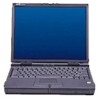 |
View all Dell XPS 400 9150 manuals
Add to My Manuals
Save this manual to your list of manuals |
Page 24 highlights
Advanced Troubleshooting: Dell XPS 400 Service Manual Failure HDD Controller Failure communicate with the floppy drive or hard drive controller. INTR1 Error An interrupt channel on the INTR2 Error system board failed to POST. Invalid Boot Diskette The operating system cannot be located on drive A or drive C. Keyboard Error The BIOS has detected a stuck key. KB/Interface Error An error occurred with the keyboard connector. No ROM Basic The operating system cannot be located on drive A or drive C. installed correctly in the computer and defined correctly in the system setup program. Check the interface cable at both ends. The keyboard or system board may need to be replaced. Enter the system setup program and confirm that drive A or drive C is properly identified. Ensure that nothing is resting on the keyboard; if a key appears to be stuck, carefully pry it up. If the problem persists, you may need to replace the keyboard. Ensure that nothing is resting on the keyboard; if a key appears to be stuck, carefully pry it up. If the problem persists, you may need to replace the keyboard. Enter the system setup program and confirm that drive A or drive C is properly identified. Back to Contents Page file:///T|/htdocs/systems/xps400/sm/adtshoot.htm[8/3/2012 3:11:19 PM]















