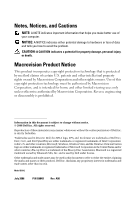Dell XPS 430 Quick Reference Guide - Page 4
Troubleshooting, Reinstalling Your Operating System, Safety Instructions, Solving Problems, Drivers - beep codes
 |
View all Dell XPS 430 manuals
Add to My Manuals
Save this manual to your list of manuals |
Page 4 highlights
5 Troubleshooting 25 Safety Instructions 25 Troubleshooting Tools 25 Beep Codes 25 System Messages 28 Dell Diagnostics 31 When to Use Dell Diagnostics 31 Starting Dell Diagnostics From Your Hard Drive 31 Starting Dell Diagnostics From the Drivers and Utilities Media 32 Dell Diagnostics Main Menu 33 Troubleshooting Software and Hardware Problems in the Microsoft Windows Vista® Operating System 34 Solving Problems 35 Power Problems 35 Memory Problems 36 Lockups and Software Problems 37 6 Reinstalling Your Operating System . . . . 39 Drivers 39 What Is a Driver 39 Identifying Drivers 40 Reinstalling Drivers and Utilities 40 Using the Drivers and Utilities media 41 Restoring Your Operating System 42 Using Microsoft Windows System Restore . . . . 43 Using Dell Factory Image Restore 44 Using the Operating System Media 45 4 Contents