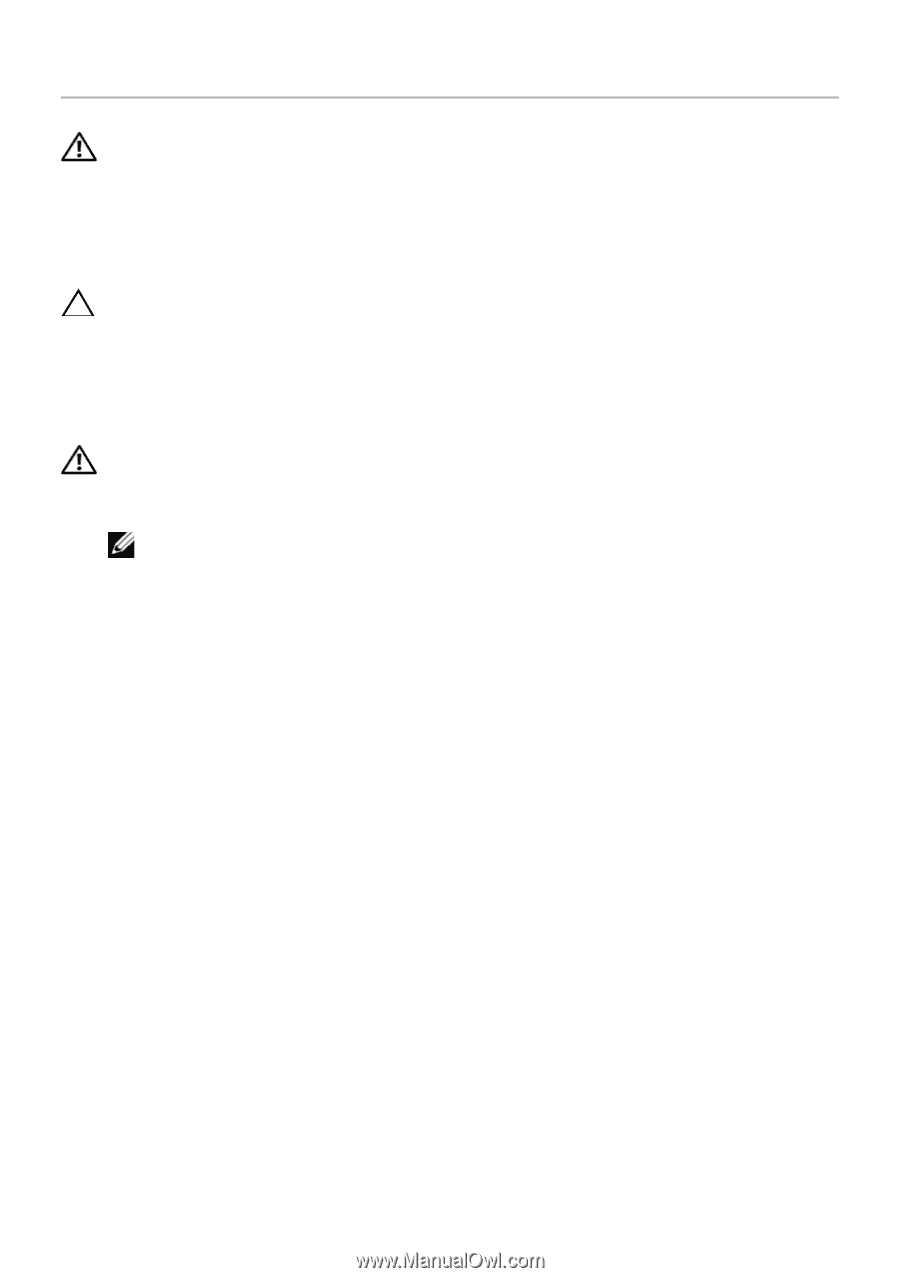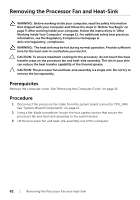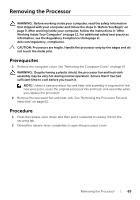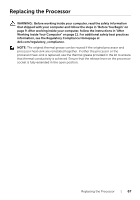Dell XPS 8700 Owner's Manual - Page 65
Removing the Processor, Prerequisites, Procedure
 |
View all Dell XPS 8700 manuals
Add to My Manuals
Save this manual to your list of manuals |
Page 65 highlights
Removing the Processor WARNING: Before working inside your computer, read the safety information that shipped with your computer and follow the steps in "Before You Begin" on page 9. After working inside your computer, follow the instructions in "After Working Inside Your Computer" on page 11. For additional safety best practices information, see the Regulatory Compliance Homepage at dell.com/regulatory_compliance. CAUTION: Processors are fragile. Handle the processor only by the edges and do not touch the metal pins. Prerequisites 1 Remove the computer cover. See "Removing the Computer Cover" on page 15. WARNING: Despite having a plastic shield, the processor fan and heat-sink assembly may be very hot during normal operation. Ensure that it has had sufficient time to cool before you touch it. NOTE: Unless a new processor fan and heat-sink assembly is required for the new processor, reuse the original processor fan and heat-sink assembly when you replace the processor. 2 Remove the processor fan and heat-sink. See "Removing the Processor Fan and Heat-Sink" on page 62. Procedure 1 Press the release-lever down and then pull it outwards to release it from the securing tab. 2 Extend the release-lever completely to open the processor cover. Removing the Processor | 65