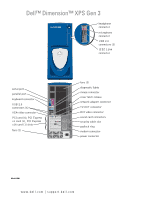Dell XPS Gen 3 Owner's Manual - Page 3
Contents - system
 |
View all Dell XPS Gen 3 manuals
Add to My Manuals
Save this manual to your list of manuals |
Page 3 highlights
Contents Finding Information 9 1 Setting Up and Using Your Computer Opening the Drive Door 13 Changing the Backlight Color 13 Connecting Two Monitors 15 Connecting Two Monitors With VGA Connectors 15 Connecting One Monitor With a VGA connector and One Monitor With a DVI Connector 16 Connecting a TV 16 Changing the Display Settings 17 About Serial ATA Drives 17 About Your RAID Configuration 17 RAID Level 0 18 RAID Level 1 18 Configuring Your Computer for RAID 19 Configuring for RAID Using the Intel(R) Option ROM Utility 20 Configuring for RAID Using the Intel(R) Application Accelerator . . . . . 21 Transferring Information to a New Computer 25 Copying CDs and DVDs 26 How to Copy a CD or DVD 26 Using Blank CD-Rs, CD-RWs, DVD+Rs, and DVD+RWs 27 Helpful Tips 27 Network Setup Wizard 28 2 Optimizing Performance Hyper-Threading 29 Overclocking 29 PCI Express Cards 30 Contents 3