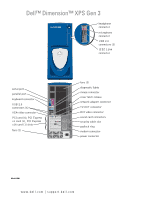6
Contents
Cards
. . . . . . . . . . . . . . . . . . . . . . . . . . . . . . . . . . .
73
PCI Cards
. . . . . . . . . . . . . . . . . . . . . . . . . . . . . . .
74
PCI Express Cards
. . . . . . . . . . . . . . . . . . . . . . . . . . .
77
Drives
. . . . . . . . . . . . . . . . . . . . . . . . . . . . . . . . . . .
82
General Installation Guidelines
. . . . . . . . . . . . . . . . . . . . .
82
Connecting Drive Cables
. . . . . . . . . . . . . . . . . . . . . . .
83
Hard Drive
. . . . . . . . . . . . . . . . . . . . . . . . . . . . . . . . .
84
Removing a Hard Drive
. . . . . . . . . . . . . . . . . . . . . . . .
84
Installing a Hard Drive
. . . . . . . . . . . . . . . . . . . . . . . . .
85
Adding a Second Hard Drive
. . . . . . . . . . . . . . . . . . . . . .
88
Floppy Drive
. . . . . . . . . . . . . . . . . . . . . . . . . . . . . . . .
89
Removing a Floppy Drive
. . . . . . . . . . . . . . . . . . . . . . .
89
Installing a Floppy Drive
. . . . . . . . . . . . . . . . . . . . . . . .
90
CD/DVD Drive
. . . . . . . . . . . . . . . . . . . . . . . . . . . . . . .
92
Removing a CD/DVD Drive
. . . . . . . . . . . . . . . . . . . . . . .
92
Installing a CD/DVD Drive
. . . . . . . . . . . . . . . . . . . . . . .
93
Processor Airflow Shroud
. . . . . . . . . . . . . . . . . . . . . . . . .
96
Removing the Processor Airflow Shroud
. . . . . . . . . . . . . . . .
96
Installing the Processor Airflow Shroud
. . . . . . . . . . . . . . . .
97
Processor
. . . . . . . . . . . . . . . . . . . . . . . . . . . . . . . . .
97
Removing the Processor
. . . . . . . . . . . . . . . . . . . . . . . .
97
Installing the Processor
. . . . . . . . . . . . . . . . . . . . . . .
100
Front Panel
. . . . . . . . . . . . . . . . . . . . . . . . . . . . . . .
102
Removing the Front Panel
. . . . . . . . . . . . . . . . . . . . . .
102
Replacing the Front Panel
. . . . . . . . . . . . . . . . . . . . . .
103
Drive Door
. . . . . . . . . . . . . . . . . . . . . . . . . . . . . . . .
104
Removing the Drive Door
. . . . . . . . . . . . . . . . . . . . . .
104
Replacing the Drive Door
. . . . . . . . . . . . . . . . . . . . . .
105
Battery
. . . . . . . . . . . . . . . . . . . . . . . . . . . . . . . . .
107
Replacing the Battery
. . . . . . . . . . . . . . . . . . . . . . . .
107
Closing the Computer Cover
. . . . . . . . . . . . . . . . . . . . . . .
108